
01 May Google Calendar vs Apple Calendar: Which One Works for You?

When it comes to staying organized, managing meetings, remembering appointments, and keeping your life running smoothly, a good calendar app is a must-have. Two of the most popular digital calendar options out there? Time to compare Google Calendar vs Apple Calendar (also known as iCal).
They’re both powerful in their own right, but they serve different types of users. If you’ve ever wondered which one suits your planning style better—or if there’s an even better third option!—this guide breaks down the pros and cons of each calendar app so you can decide what works best for your lifestyle.
Let’s break down Google Calendar vs Apple Calendar, what each offers, and how Artful Agenda brings it all together in one beautifully organized place.
📆 Google Calendar
This calendar powerhouse is built for flexibility, collaboration, and cross-platform ease. It’s a favorite among businesses, students, and anyone who lives in their Gmail inbox or Google Workspace.
✅ What We Love:
- Works everywhere
Accessible on iOS, Android, Mac, Windows, and the web. As long as you’ve got internet, you’ve got your calendar. - Top-tier collaboration
Easily schedule group meetings, share calendars, and manage availability. It syncs beautifully with Gmail, Google Meet, and more. - Smart scheduling
Suggests times and rooms automatically (especially handy with Google Workspace accounts). - Color-coded calendars & integrations
Keep work, personal, and shared calendars separate—and integrate with apps like Zoom, Trello, and Slack. - Built-in task management
Tasks and reminders are right there in your calendar view—no extra app needed.
❌ Things to Consider:
- Privacy trade-offs
As a Google product, it may collect more data than some users are comfortable with. - Can feel cluttered
With so many features and customization options, new users might feel overwhelmed at first. - Limited offline capabilities
You’ll need to be online for full syncing and access to advanced tools.
🍎 Apple Calendar (iCal)
Built right into all Apple devices, Apple Calendar is sleek, secure, and wonderfully simple. It’s perfect for users who are already fully immersed in the Apple ecosystem.
✅ What We Love:
- Seamless Apple integration
iCloud sync keeps your calendar up to date across iPhone, iPad, Mac, Apple Watch, and even Siri. - Minimalist design
Simple, clean, and easy to navigate—especially for casual calendar users. - Privacy focused
Apple encrypts your calendar data and doesn’t share it with advertisers. - Siri voice commands
Add appointments hands-free: “Hey Siri, schedule dentist at 10 AM.” - Offline functionality
Full access to your calendar even without an internet connection—great for travel.
❌ Things to Consider:
- Limited beyond Apple devices
No dedicated app for Windows or Android, and the iCloud web version has fewer features. - Basic collaboration tools
You can share calendars, but it’s not as robust or intuitive as Google’s tools. - Few Extras
No built-in task management, and customization options are minimal.

🎨 Best of Both Worlds? Say Hello to Artful Agenda
Torn between Google Calendar’s powerful features and Apple Calendar’s streamlined simplicity? You don’t have to choose!
Artful Agenda syncs with both Google and Apple Calendars (plus Outlook!), and presents your schedule in a gorgeous, planner-inspired layout. It’s the best of both worlds—plus a whole lot more.
💖 Why Artful Agenda Stands Out:
- Syncs with your favorite calendars
Whether you’re Team Google, Team Apple, or a little of both, Artful Agenda brings all your events together in one spot. - Gorgeous digital design
Think handwriting fonts, seasonal covers, and digital stickers for a planner that’s as pretty as it is functional. - To-do lists and planning tools built in
Track goals, block time, plan meals, and manage habits—all from the same dashboard. - Endlessly customizable
Choose your own colors, fonts, and layouts to match your personal planning style. - Truly platform agnostic
Use it across iOS, Android, Mac, Windows, and the web. Wherever you are, your planner’s there too.
Google Calendar vs Apple Calendar? With Artful Agenda, You Don’t Have to Pick
Google Calendar wins on collaboration and versatility. Apple Calendar shines with privacy and simplicity. But Artful Agenda pulls them both together into one stylish, powerful, and beautifully organized digital planner.
Still not sure? Sync your existing calendar to Artful Agenda and give it a two-week test drive. We think you’ll love how it looks—and how it works.

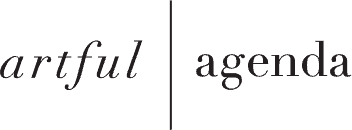

Cassie W
Posted at 17:59h, 04 MayI use both iCal and gCal but I cannot get my gCal synced with Artful. Agenda. It just spins. I have been trying all the tips/tricks I can find via Google. Any advice?
Rosemary Morrison
Posted at 01:42h, 05 MayHi Cassie! Try it through the browser app.artfulagenda.com/login if you are on a computer, or try on your phone app. If you still have issues, please submit a support ticket through your Artful Agenda and our team will be happy to help you troubleshoot to get it resolved.
Sabrina
Posted at 19:50h, 05 MayI had the same issue, fixed it by switching browsers. I pasted the above url into google chrome instead of Safari and it worked great for me.