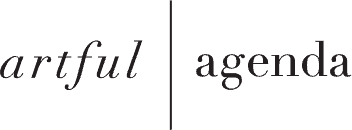Subscribe to Our ADHD Cleaning Calendar
🌟 Add ADHD Cleaning Calendar to Your Planner
Want to start right away? You can subscribe to our ADHD Cleaning Calendar in just a few clicks!
📅 Right-click here to Copy the link address 📅
✨ How to Subscribe with Google Calendar
- Open calendar.google.com in your browser. This process isn’t supported in the Google Calendar app.
- On the left-hand side, click the “+” next to “Other calendars”.
- Select “From URL” from the dropdown.
- Paste the copied link into the field.
- Click “Add Calendar.”
- Return to your Artful Agenda.
- Select “Calendar Settings” > “Sync Calendars” to pull the calendar into your Artful Agenda.
✨ How to Subscribe with Outlook Calendar
- Open Outlook.com in your browser. This process is easiest in the web version.
- In the left-hand menu, click the calendar icon to switch to your Calendar view.
- Select “Add Calendar” > “Subscribe from web.”
- Paste the copied calendar URL into the field.
- Give your calendar a name (e.g., “ADHD Cleaning Schedule”) and choose a color.
- Click “Import.”
- Return to your Artful Agenda.
- Select “Calendar Settings” > “Sync Calendars” to pull the calendar into your Artful
Agenda.
✨ How to Subscribe with iCloud Calendar (Apple Calendar)
- Open the Calendar app on your Apple device.
- In the top menu, click “File” > “New Calendar Subscription.”
- Paste the copied calendar URL into the field and click “Subscribe.”
- Choose a name, color, and any auto-refresh settings you’d like.
- Make sure the calendar account is set to iCloud (not “On My Mac, iPad, iPhone”).
- Click “OK” to save.
- Return to your Artful Agenda.
- Select “Calendar Settings” > “Sync Calendars” to pull the calendar into your Artful Agenda.
🎨 Bonus Tips
Once added to Artful Agenda, you can:
- Color-code your ADHD Cleaning tasks.
- Set reminders for gentle nudges.
- Change display options to reduce visual clutter.