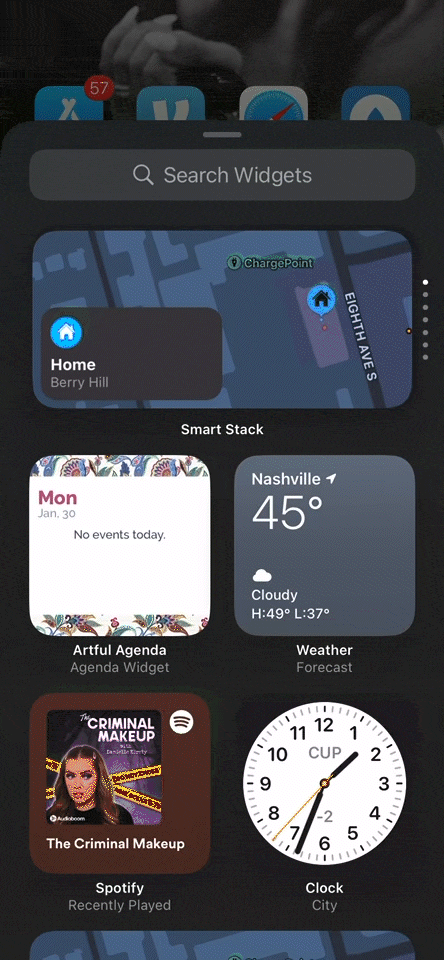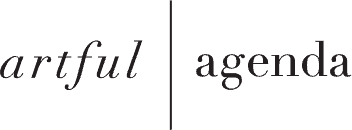Accessing Artful Agenda On Your Devices
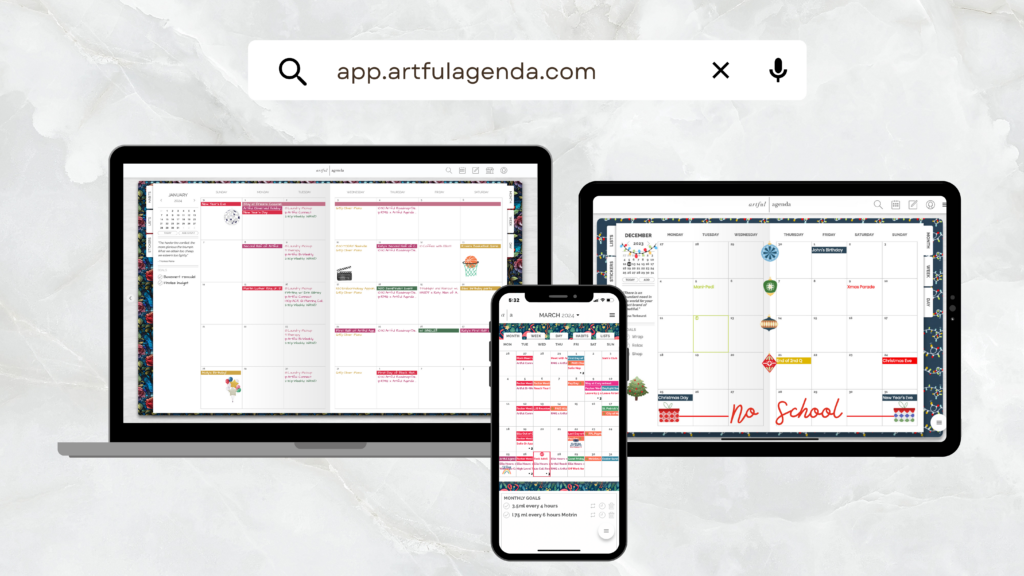
Desktop Access
Artful Agenda was designed and optimized for computer web browsers, and we encourage you to bookmark app.artfulagenda.com for easy access. While Artful Agenda is designed to work seamlessly and beautifully in most current browsers, Artful Agenda is especially wonderful in Google Chrome! We also offer downloadable apps for your computer. These have the functionality of our browser based app “wrapped” into a clickable icon. You can download our computer apps here.
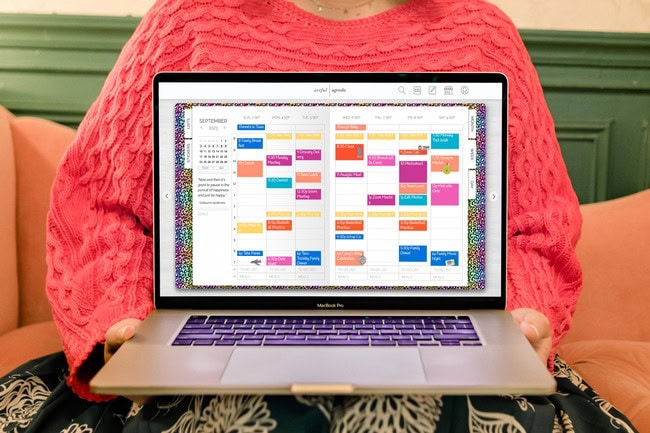
Phone & iPad/Tablet Access
We currently offer mobile apps designed for your phone and tablet in both the Apple App store and Google Play store.
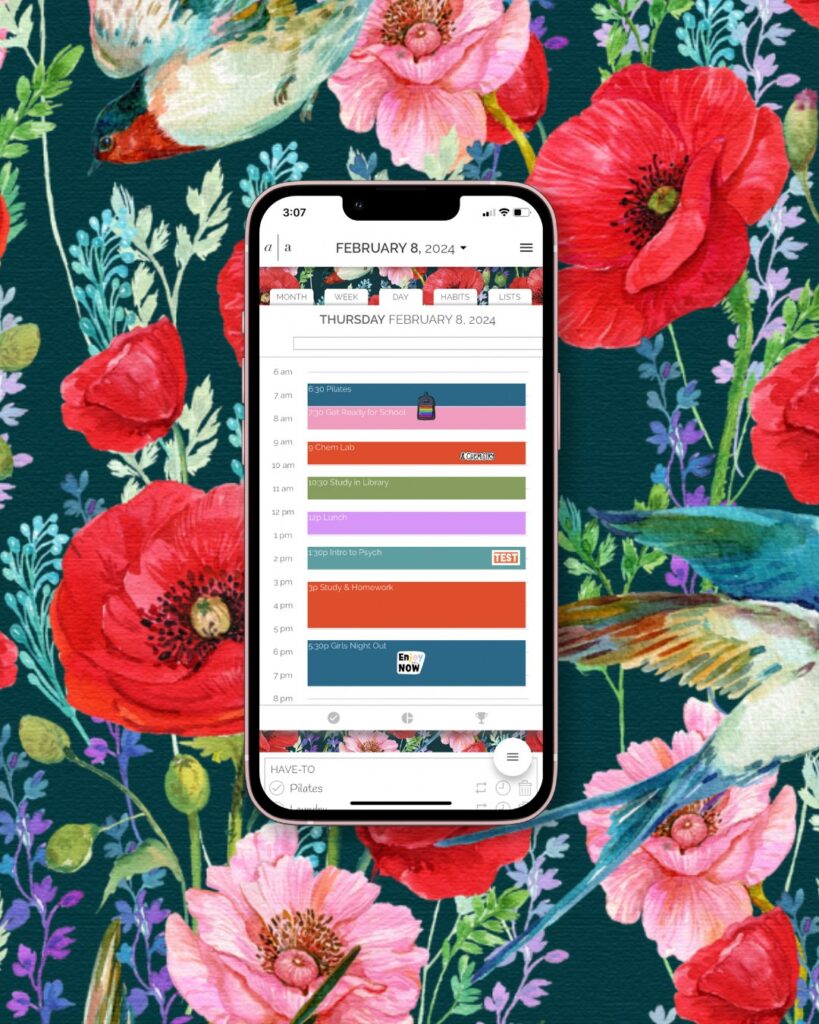
Adding the Mobile Widget
For iOS: Touch and hold anywhere on your home screen until your app icons begin to shake, tap the + icon in the top left, scroll down to select Artful Agenda, swipe to choose a widget size, and tap Add Widget. If Artful Agenda isn’t showing up on your list of apps with widgets, try restarting your device and trying again.
For Android: Touch and hold anywhere on your home screen, select Widgets, scroll down to select Artful Agenda, choose which style you want agenda or monthly, tap Add, long press on the widget to move, resize, or create a stack.