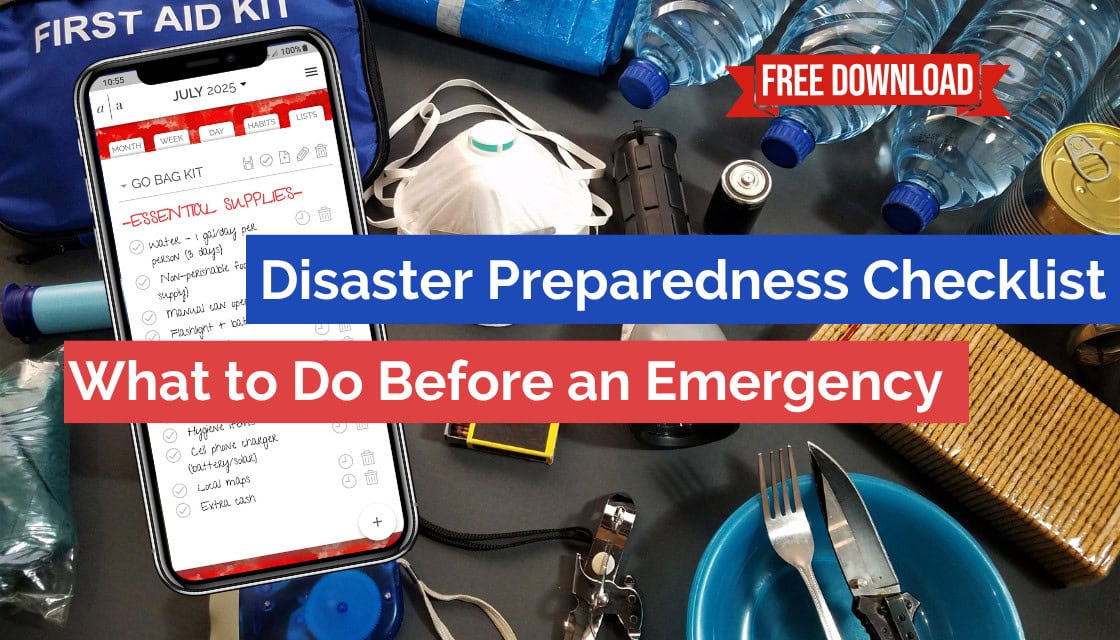
17 Jul Disaster Preparedness Checklist: What to Do Before an Emergency
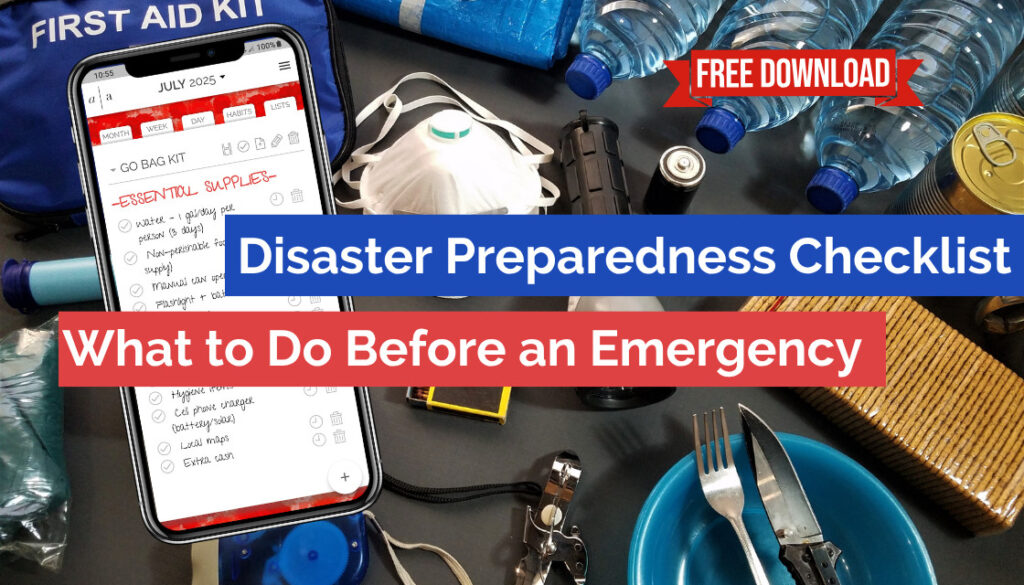
When life is unpredictable, preparation is peace of mind. Natural disasters, power outages, and unexpected emergencies aren’t fun to think about, but having a plan in place can be the difference between feeling calm or panicked, safe or stranded, ready or completely overwhelmed.
The good news? You don’t need a bunker or a stockpile of gear to be ready. With a little foresight and the help of your digital planner, you can create a simple, organized system that helps protect what matters most. Whether it’s a hurricane, wildfire, blizzard, or blackout, here’s how to use Artful Agenda to make disaster preparedness feel manageable, not stressful.
1. Create an emergency planning list in your planner
Start by creating a master checklist in your Lists tab for emergency essentials. Think food, water, flashlights, batteries, chargers, medication, important documents, pet supplies, and a go-bag. Don’t forget comfort items, too, like a soft blanket or a familiar snack.
📓 Artful Tip: Break your list into categories like “Supplies,” “To Buy,” “To Do,” and “Family Info.” Keep it updated seasonally or based on your region’s common risks.
👉🏻Download our Disaster Preparedness Checklist here.
2. Set calendar reminders for seasonal readiness
Hurricane season, wildfire season, snowstorm season—whatever applies to your area, add recurring reminders in your Artful Agenda to restock or check your supplies. That way, you’re not scrambling when you hear about an incoming storm.
📓 Artful Tip: Use a weather-themed sticker and a bold calendar category to make these reminders stand out. Set them a few weeks ahead of peak season so you’re always a step ahead.
3. Store emergency contacts in your digital planner tab
Phone numbers, insurance info, local shelters, out-of-town contacts, it’s a lot to track, especially if you’re under stress. Keeping those details handy in your Lists tab ensures you can access them from any device, even if your phone dies and you need to log in from another location.
📓 Artful Tip: Create a ‘Disaster Preparedness’ folder in your Artful Agenda Lists tab and label your notes and lists clearly (e.g., “Emergency Contacts” or “Evacuation Info”) and include a quick summary or checklist for easy reference.
4. Build both an evacuation and shelter-in-place plan
If you had to leave your home, or couldn’t leave at all, what would your plan be? Map out routes, local shelters, meeting points, and backup locations. For sheltering in place, track your food, water, and battery supplies and how long they’ll last.
📓 Artful Tip: Create separate checklists with steps to follow during a power outage, storm, fire, or evacuation. It’ll be one less thing to think about in the moment.
5. Involve your household
Planning isn’t just for you, it’s for the people (and pets) you love, too. Set a family meeting to go over your plan, assign responsibilities, and walk through what to do if you’re not home. Make it a yearly tradition, like clockwork.
📓 Artful Tip: Use your Family calendar category to schedule a 30-minute “Emergency Plan Refresh” each year. Add a fun emoji or sticker to make it less stressful and more empowering.
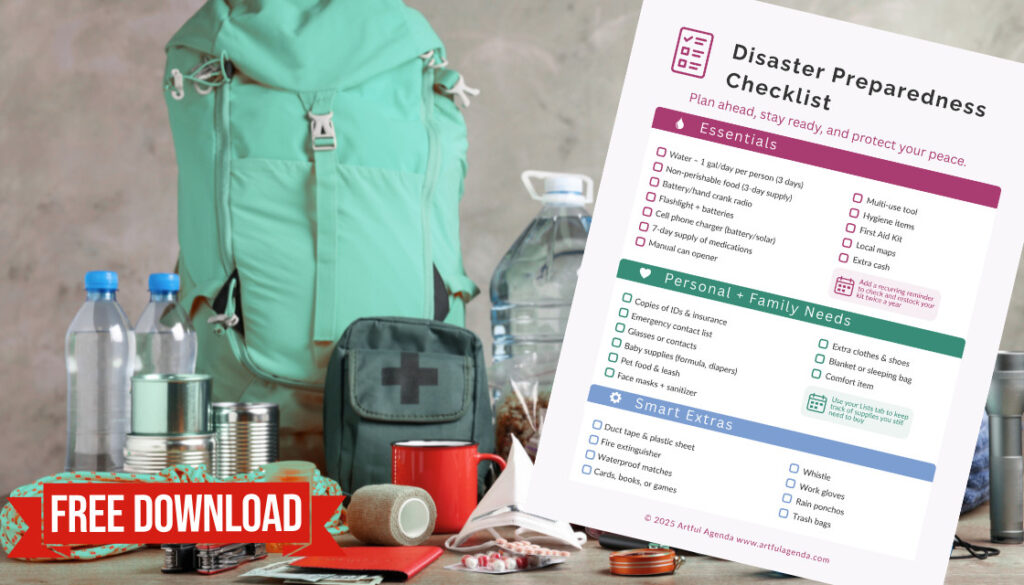
🧭 Prepared, not panicked
Preparedness doesn’t have to be extreme or complicated. With a little forethought and your digital planner by your side, you can turn scary “what ifs” into calm “got this” moments. Whether it’s charging backup batteries or reviewing emergency contacts, small actions now can lead to big peace of mind later.
You’re not just planning for the unexpected, you’re protecting your peace. 💖
Click here for more tools for customizing kits according to local hazards based on your geographic risks.
Try Artful Agenda free for two weeks and bring calm, clarity, and creativity to your busy life.

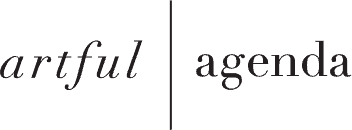

No Comments