
19 Mar Spring Cleaning Your Digital Clutter: Apps, Files & Inboxes

Spring is finally here, bringing with it a sense of renewal and an urge to start fresh. As you’re making plans to deep clean your home, don’t forget about an area that could likely use some sprucing up as well – your digital life! From cluttered app libraries to overflowing inboxes, a little “spring cleaning” for your devices can go a long way towards increased productivity and peace of mind.
Declutter Your Apps
The first step in your spring cleaning digital mission? Decluttering those apps! Over time, it’s easy to accumulate apps you don’t actually use anymore. This digital clutter bogs down your devices and makes it harder to find the apps you do need. Go through and ruthlessly delete any apps you haven’t opened in 6 months or more. These forgotten apps are just taking up valuable storage space.
When decluttering apps, check for any duplicates as well. You may have multiple apps that perform the same function, whether it’s messaging, photo editing, or mobile gaming. Pick your favorite one and ditch the duplicates to streamline your app library.
For the keepers, organize them neatly into folders by category like “Productivity,” “Social Media,” and “Entertainment,” etc. This makes it much easier to find what you need without scrolling through pages of disorganized apps. You can even use color coding or emojis to visually distinguish different folder categories.
Don’t just stop at your phone either. Take stock of apps and programs installed on your tablets, laptops, and desktops as well. Uninstall anything you no longer use to free up disk space and reduce clutter. Outdated programs can also potentially create security vulnerabilities.

Organize Your Files
Whether it’s photos, documents, videos, or downloaded files, unmaintained digital clutter can quickly become overwhelming. Start by creating a simple file management system with clearly named folders for different categories like “Work Projects,” “Finances,” and “Personal.” Within each main folder category, create additional subfolders to stay organized. For instance, inside “Work Projects” you could have subfolders for different clients, years, or project types.
Then go through and systematically sort your existing files into these folders accordingly, deleting any you no longer need. Be decisive — if you haven’t needed a file in over a year and don’t foresee a future use for it, delete it! There’s no need to hoard digital clutter that doesn’t serve you. For your most important files like financial documents, contracts, and personal records, consider using a secure cloud storage service to keep them backed up and accessible across all your devices. Services like Google Drive, Dropbox, or iCloud can provide peace of mind.
Clean Up Your Inboxes
Is your email inbox a source of constant stress? Unsubscribe from newsletters you never read or promotional emails that no longer interest you. Use a tool like Unroll.me to easily unsubscribe from bulk subscriptions in just a few clicks. Create filters and labels to automatically categorize incoming emails and prioritize important messages. While you’re at it, go through and archive or delete old emails you no longer need easy access to. Chances are if you haven’t needed an email in over a year, you should just get rid of it! Use the search function to find emails older than a certain date to expedite the process.
Maintaining an empty inbox is an ongoing process. Set aside dedicated time each day to respond to emails and clear your inbox, ensuring that it remains clutter-free and manageable. Seeing that inbox number at zero can provide an instant sense of accomplishment! Applying the “2-minute rule” can help – if an email will take less than 2 minutes to deal with, handle it right away. Anything longer gets filed away to handle later.
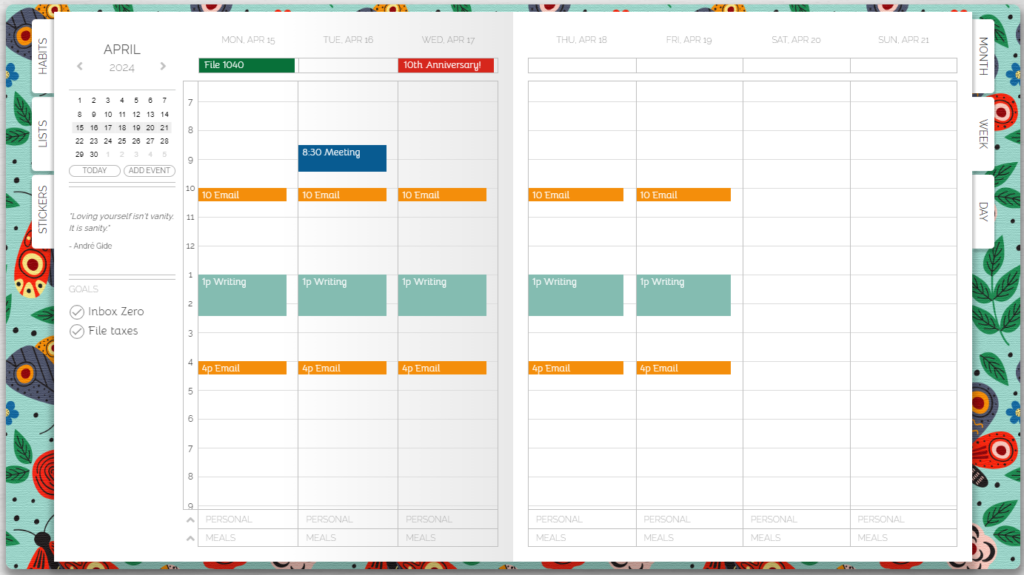
Perform a Security Check
As you declutter apps, organize files, and clean up your inbox, it’s essential to prioritize digital security. Review your privacy settings on social media platforms like Facebook, X(Twitter), and Instagram, adjusting them as needed to limit who can see your personal information and posts. Take this opportunity to update passwords for important accounts like email, banking, and shopping sites. Use unique passwords for each, or consider using a password manager to generate and store them securely. Enabling two-factor authentication adds an extra layer of security beyond just passwords.
Finally, run a full virus/malware scan on your computers and mobile devices to catch any potential threats that may have slipped through. Update all software and operating systems to ensure you have the latest security patches. By prioritizing digital security, you can enjoy peace of mind while navigating your online world
Time For a Tune-up
In addition to decluttering apps, files, and inboxes, take time to truly optimize your device’s performance. Start by deleting temporary files and clearing caches that may have accumulated over time. On Windows, you can use the Disk Cleanup tool to remove temporary files, empty the recycle bin, and clear caches. On Mac, utilities like CleanMyMac can help remove system junk.
Next, uninstall any unnecessary software or bloatware that may be bogging down your system. These programs you never use, take up valuable disk space and can even create security vulnerabilities if not updated. Stick to just the apps and programs you actually need. While you’re at it, take a look at browser extensions and plug-ins. Disable or remove any you don’t use, as these can impact browser performance and create privacy risks. Once you’ve decluttered, be sure to keep your core software updated. Enable automatic updates for your operating system, browsers, productivity apps, and security programs. The latest versions provide performance enhancements and patch security holes.
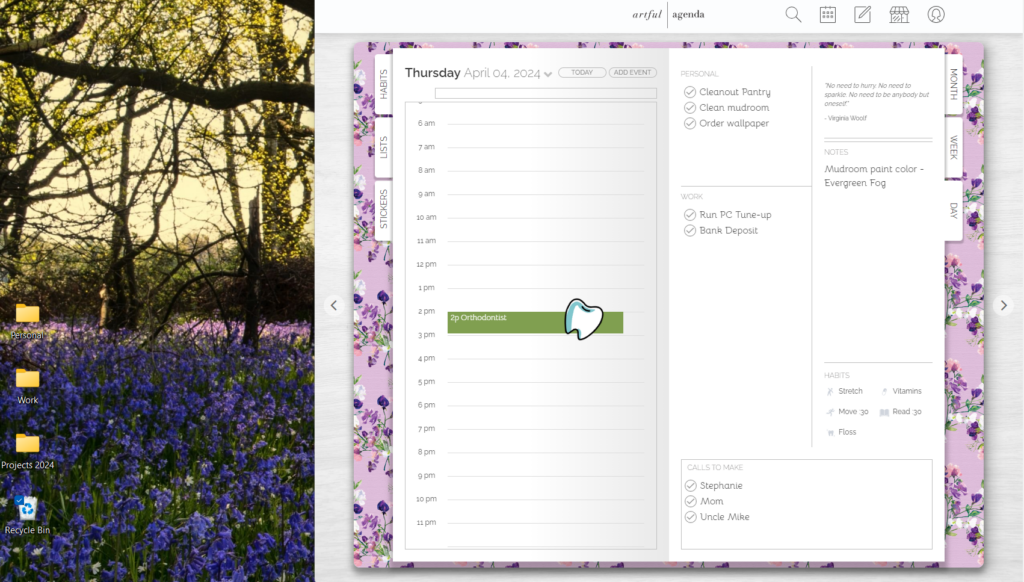
Make this digital clean-up a habit by scheduling quarterly or biannual sessions in your Artful Agenda ensuring that they remain organized and efficient. By incorporating digital spring cleaning into your routine, you can enjoy a streamlined and stress-free digital experience year-round. So, roll up your sleeves, and dive into your digital spaces! Just like traditional spring cleaning, taking the time to declutter your digital life can leave you feeling refreshed and ready to take on new goals.
If you haven’t experienced the convenience of digital planning combined with the joy of a beautiful paper planner, now is the perfect time to try Artful Agenda! Take advantage of our FREE two-week trial and get your physical and digital spaces in order for a productive spring.

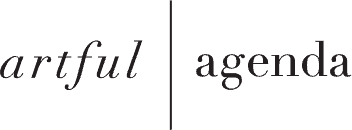

No Comments