
08 Sep The Best College Schedule Maker to Stay Inspired

There’s no doubt that the college years are one of the busiest seasons of your life. A typical full-time student spends around 15 hours a week in class and an additional 30 hours of independent study. Additionally, there is the time involved in extracurriculars like clubs, sports, sorority activities, and possibly a part-time job. That already seems like a full schedule, but adequate time still needs to be devoted to self-care like eating, exercise, sleep, and last but certainly not least, socializing. What is college without hanging out with friends in your dorm room or attending college parties? Fortunately, there are excellent tools available to help you stay on track with less stress, and keep you inspired and motivated for the long haul!
Artful Agenda is a college student’s best friend and it can do things that other digital planners can’t. It syncs with all of your current Google, Apple, and Outlook calendars, it can be viewed on all of your devices across all platforms, and the mobile app gives you access to your schedule wherever you are! With Artful Agenda, there is no need to write recurring tasks and events like your class schedule in your planner every week, just enter them once for the entire semester and it populates on the month, week, and day views. If plans change or you don’t finish everything on your task list for the day it rolls them over automatically and you can easily reschedule or delete events with just a couple of clicks.
Still, with so much to do, how do you tackle making your college schedule without being overwhelmed? Follow these 5 steps to a stress-free college schedule!
ONE | Enter Events That You Don’t Have Control Over
It makes sense to start with all of the parts of your schedule that have already been decided for you. Create separate calendars for your in-person and online classes, your assignments and exams, and your extracurriculars. Entering your professors’ names and the location of the class in the event description box is really helpful at the beginning of the year when you are just getting to know your way around campus. You may be able to integrate your assignments with CANVAS or whatever learning management system that your school uses. After you have all of your assignments synced, go through and color code the biggies, like exams, midterms, and project deadlines in a standout color like red. Check to see if your clubs, teams, and sorority have published online calendars that you can subscribe to which will make it easy to add your extracurricular activities to your agenda.
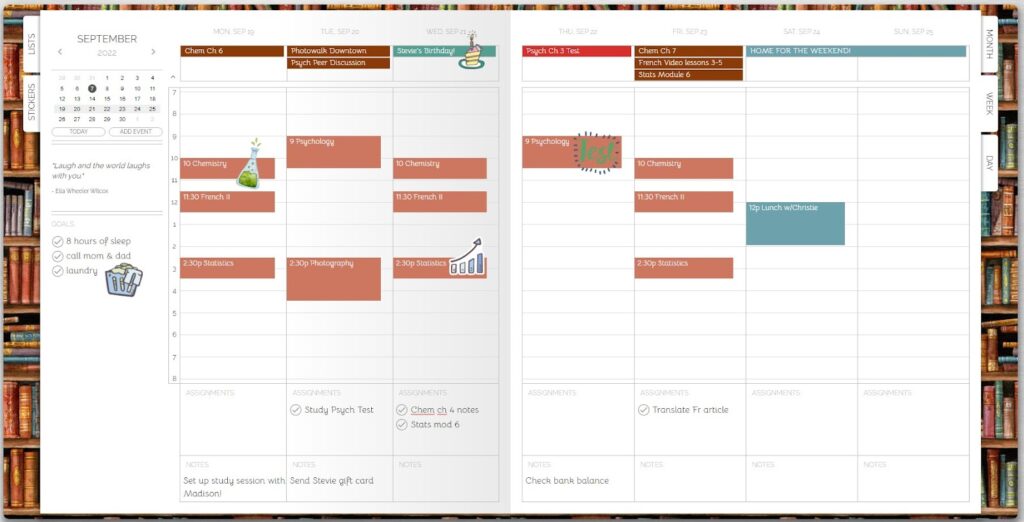
TWO | Enter Events That You Have Some Control Over
Next, move on to the parts of your schedule that you have to collaboratively schedule like study groups and work. Having a set work schedule is preferable to a variable one but at least you can let your boss know all of the times you are not available to work because of your school commitments. Finally, you should plan the rest of the time at your disposal. Block out time for independent study, soon after each class if possible so the material is still fresh in your mind. Make time for regular meals, time to exercise, and time to get adequate sleep. After all of that, then you can see when is a good time to hang out with your new college friends!
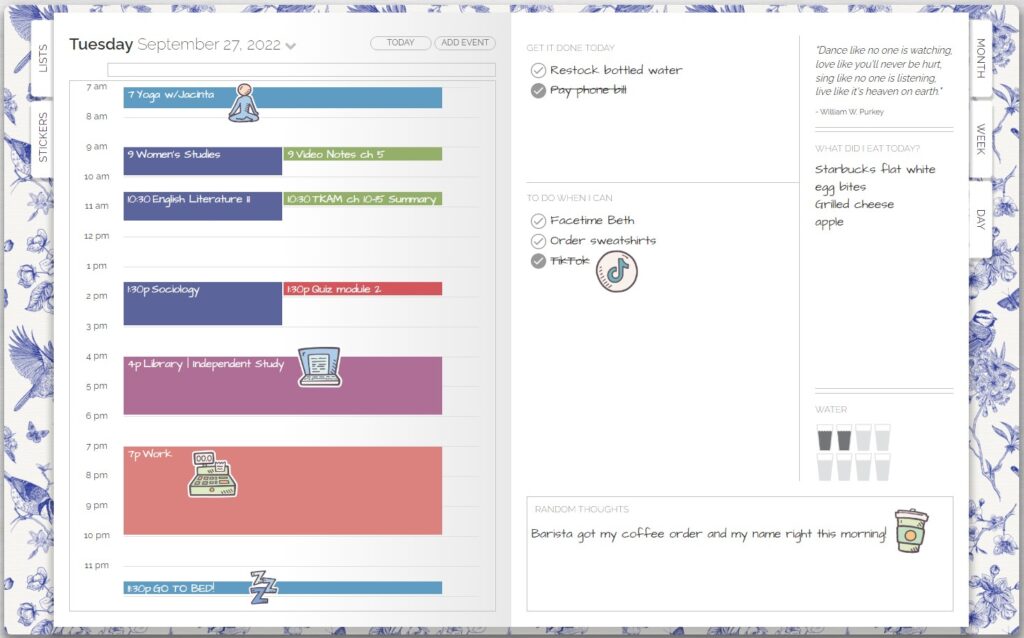
THREE | Set Up Push Notification Alarms
Now that your agenda is all planned out it is a good idea to set reminder notifications to ensure you don’t forget your plan! For instance, set event alarms to make sure you are out the door in time to make it to practice, work, or a group study session. You can set multiple reminders on large school assignments to prevent future deadlines from sneaking up on you. You can plan for reminders for 2 weeks, 2 days, and 2 hours before the assignment is due to keep your progress on track. You can also schedule reminders at regular intervals to study for upcoming exams.
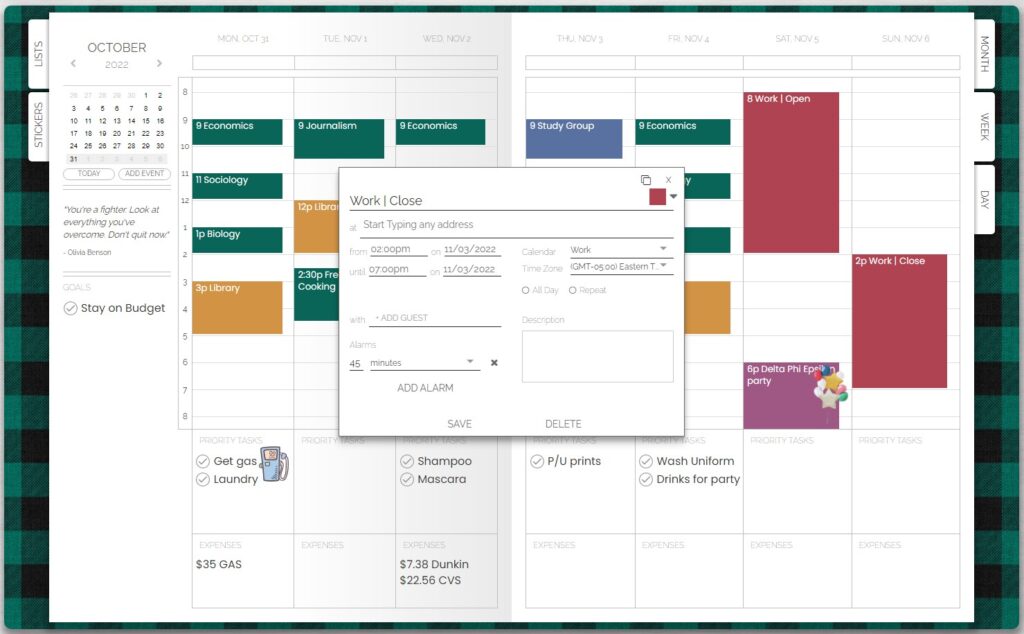
FOUR | Time to Personalize
Finally comes the fun part! It is time to personalize your planner to your own aesthetic. It is so much more motivating to enjoy looking at your agenda rather than a boring generic calendar. Artful Agenda allows you to choose from over 80 different covers, there’s something to fit everyone’s vibe, and you can switch it up as often as you like. After you pick a cover you can coordinate all of your calendar colors with it. You can either use the quick select palette or the browser version’s native color picker to pull the hex codes right from your current cover. So easy! After you have selected your cover and colors, it is time to add stickers. There are hundreds of stickers in over 50 different sticker packs, something for every occasion. The best part of digital stickers is that you never run out of your favorite ones!
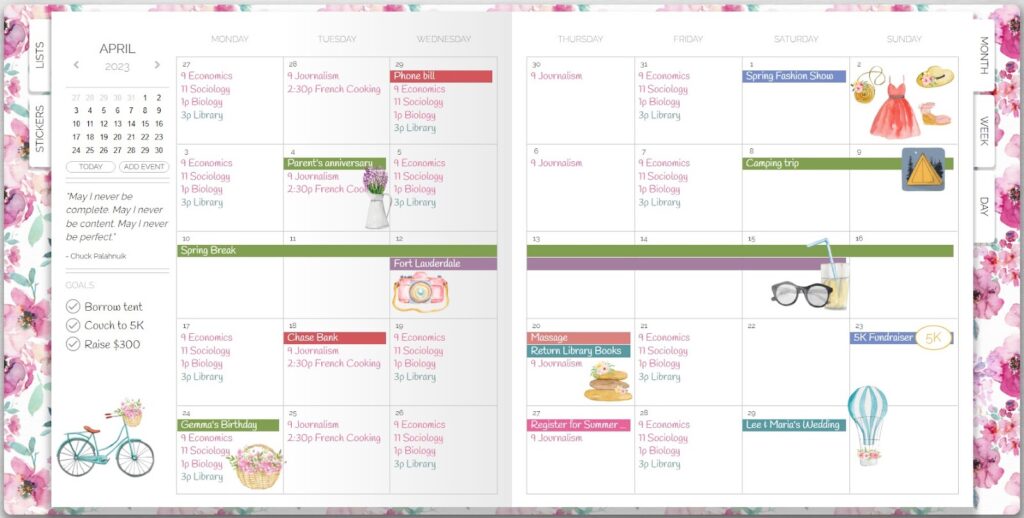
FIVE | Download to All Your Devices
In order to stay completely on top of things, you need your planner to be wherever you are, so make sure you have it downloaded on all of your devices. Artful Agenda is available for Mac, Windows, iOS, and Android. You can even get your reminder notifications on your smartwatch when it is synced with your phone!
BONUS TIP | Hidden Calendars
Hidden calendars are an amazing way to keep track of schedules that you may need to refer to occasionally without cluttering up your calendar. An example would be creating a calendar for all of your professors’ office hours or the spin class schedule at your gym. After creating the calendar, set the color to a contrasting color like black or gray, and then toggle it off from view under Calendar Settings until you need to reference it. Now when you are in the middle of a study session and need some academic assistance you can toggle it on and see when is the next opportunity you have to get the help you need, and then plan for it in your Artful Agenda!
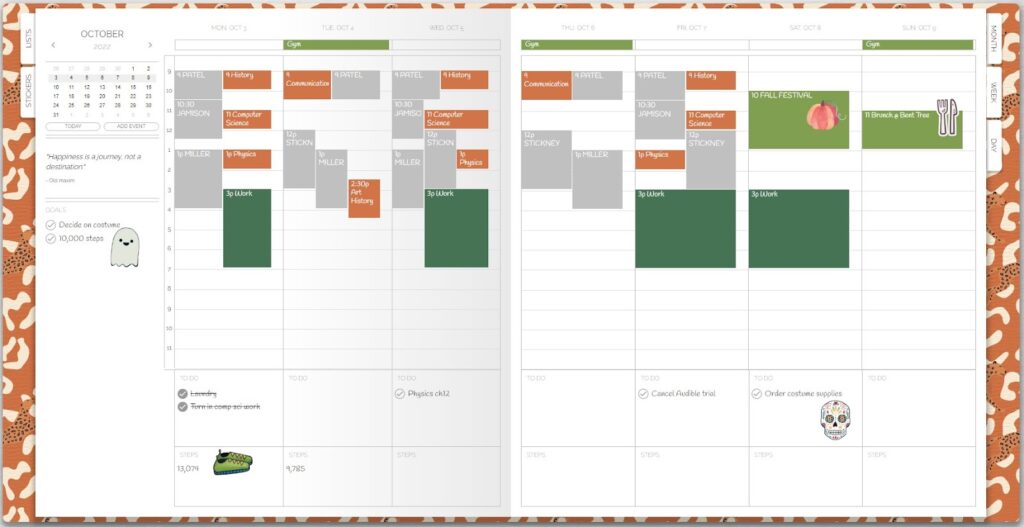
If you would like a FREE 2-week trial of the best college schedule maker to keep you on track and inspired click here to give Artful Agenda a try!

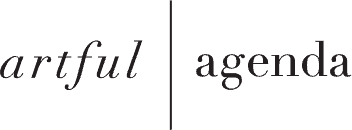

No Comments