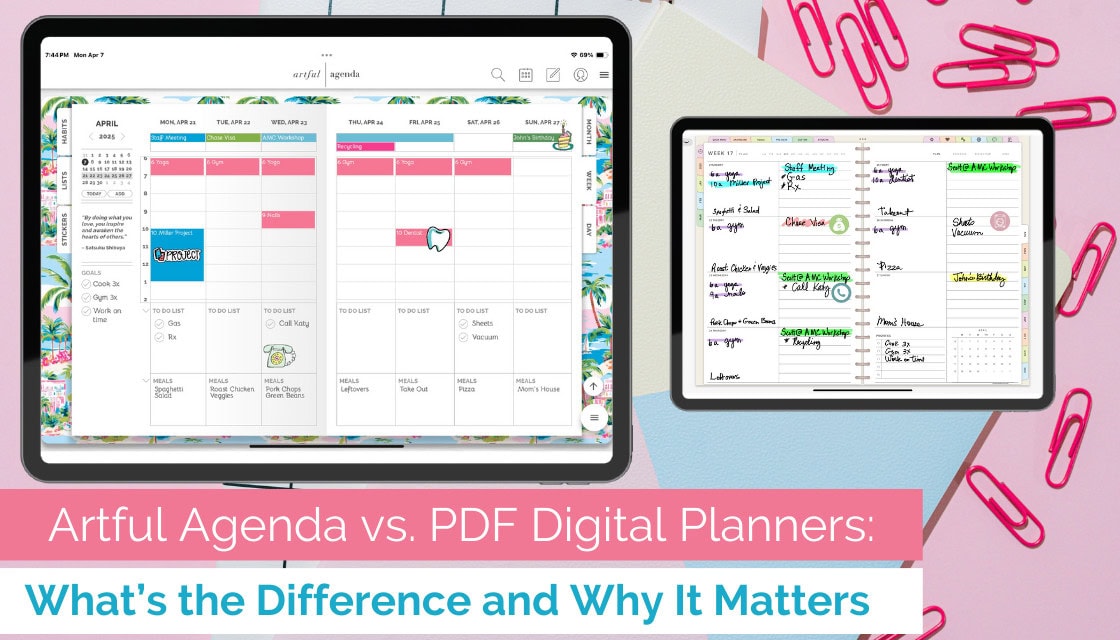
08 Apr Artful Agenda vs. PDF Digital Planners: What’s the Difference and Why It Matters
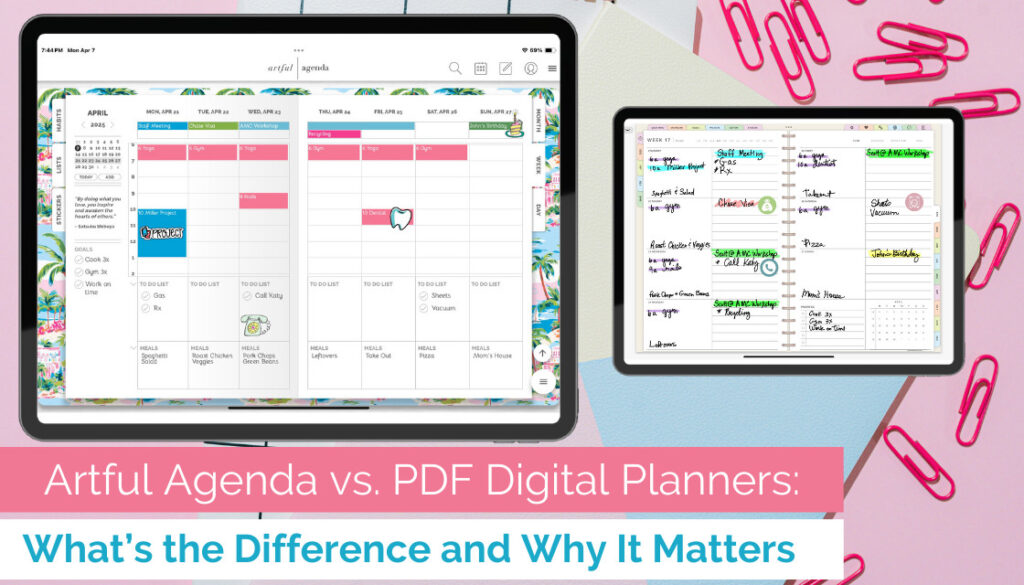
If you’ve dipped your toes into the world of digital planning, chances are you’ve come across two very different options: Artful Agenda and PDF-style digital planners (think: the kind you use in GoodNotes or Notability). At first glance, they might seem similar—they’re both pretty, digital, and paper-free—but when you take a closer look, the differences are major.
Artful Agenda isn’t just a digital version of a paper planner—it’s a fully interactive, smart, and syncing powerhouse that blends beauty with serious functionality. Meanwhile, traditional PDF planners are more like digital notebooks that you annotate by hand or with text boxes. Let’s break it down and show you exactly how Artful Agenda stands out:
1. Cross-Device Syncing
Ever scribbled something into your PDF planner on your iPad and then had to retype it on your phone? Not fun.
With Artful Agenda, everything syncs automatically across your devices—mobile, tablet, and desktop. No more manual updates, and no matter where you check your schedule, it’s always current.
2. Typing Over Handwriting
Handwriting on a tablet can feel nostalgic… until you’re rushing to add a task and your stylus is out of charge.
Artful Agenda lets you type quickly and cleanly using beautiful, built-in fonts. No stylus required, no messy scrawls—just clear, readable plans at your fingertips.
3. Interactive Digital Features
This is where Artful Agenda really shines. PDF planners are static—you have to rewrite or manually copy and paste recurring events, can’t move things around easily, and there’s no built-in intelligence.
With Artful Agenda, you get:
- Automated recurring events (no more rewriting “Yoga at 6am” every single day)
- Drag-and-drop scheduling (because flexibility is key)
- Calendar syncing with Google, Apple, and Outlook (yes, all three!)
4. Customization Without the Hassle
Sure, PDF planners look cute… but customizing them can be a lot of work. Finding, downloading, importing, and resizing stickers? That’s a whole project.
Artful Agenda keeps things fun and simple with:
- Built-in themed stickers
- Custom colors, covers, and fonts
- Easy tap-to-change design options that let your personality shine—no effort required
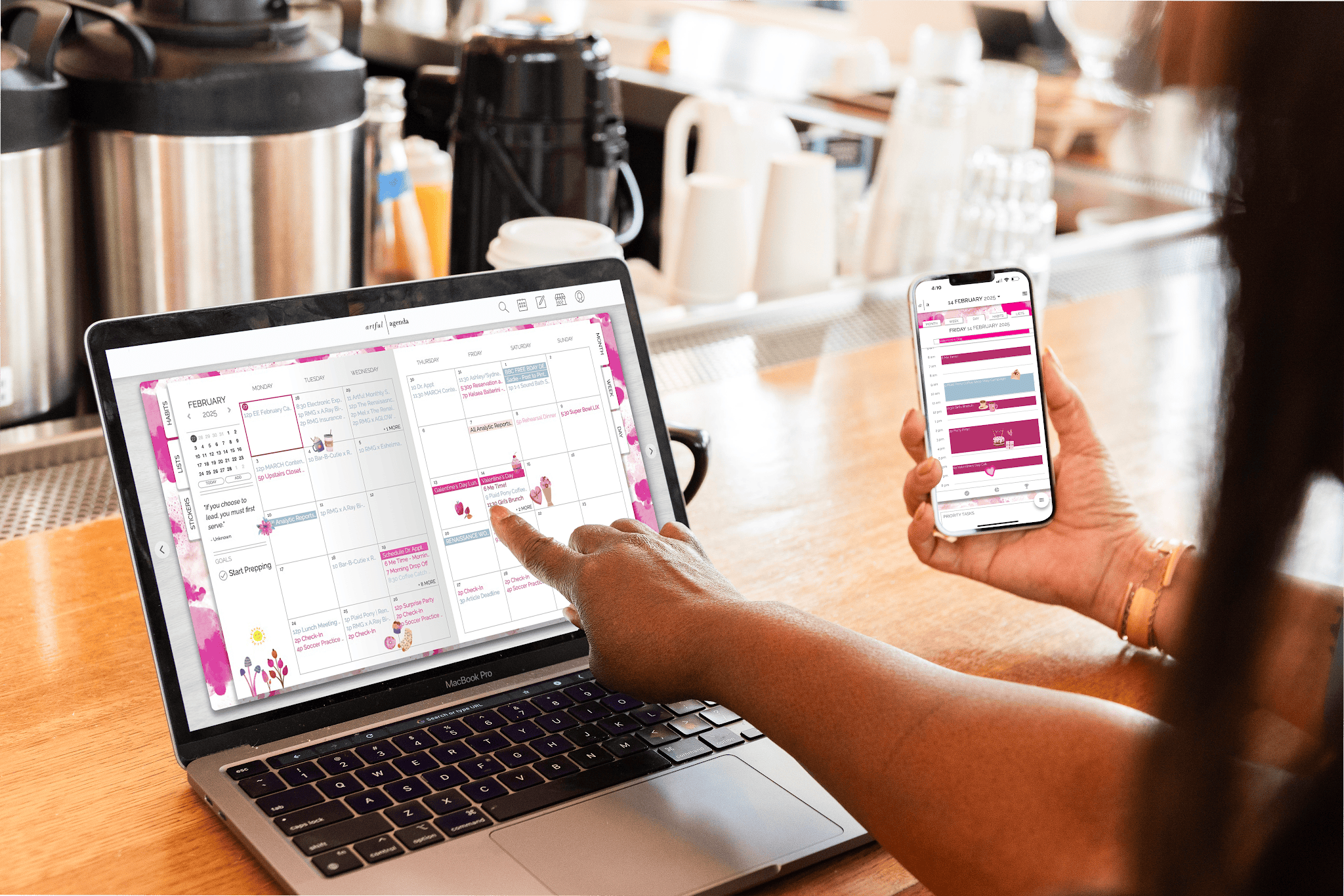
5. Smarter Task Management
Planning isn’t just about your schedule—it’s about your to-dos too. Artful Agenda lets you:
- Roll over unfinished tasks to the next day (so satisfying)
- Create categorized lists (work, personal, groceries—you name it)
- Stay organized without sticky notes floating all over your screen
PDF planners? You’re rewriting that to-do list yourself, every single time.
6. No Stylus? No Problem.
Styluses are great, but they’re not always convenient. Whether you’re on your phone at the grocery store or typing on your laptop, Artful Agenda is designed for tap, type, and go.
7. Instant Navigation, Zero Scrolling
Instead of flipping or scrolling through endless pages to find a note or a past plan, Artful Agenda’s search feature and clean layout help you jump straight to what you need—no page turning required.
Bottom Line?
PDF planners may be beautiful, but they’re still static documents. Artful Agenda, on the other hand, is a dynamic digital planner that brings your plans to life. With syncing, typing, automation, customization, and organization all built in, it’s truly the best of both worlds: the charm of paper planning with the power of a smart app.
So if you’re looking for a digital planner that keeps up with your real life? Artful Agenda has your back. 😊
Want to see the difference for yourself? Start your free trial today and experience how planning should feel—stylish, seamless, and seriously satisfying.

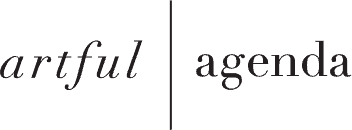

Pat Tristram
Posted at 14:56h, 11 AprilIs there a means to enlarge the columns in the week planner
Rosemary Morrison
Posted at 19:56h, 11 AprilHi Pat! If you are a computer or a tablet, you can collapse the two boxes at the bottom to expand the schedule columns.
Katie
Posted at 22:17h, 16 AprilI was just wondering if you would ever consider making a teacher planner? Or just adding it to your weekly view as a choice?
Rosemary Morrison
Posted at 21:04h, 18 AprilHi Katie! We get lots of good ideas from subscribers. Please submit it via the Tech Support section of your Artful Agenda under the category Artful Suggestions. That way we can make sure that the developers will see it and it doesn’t get lost here. Thanks! If you haven’t already read our helpful blog articles for Teachers there are some tips for using your Artful Agenda for teacher planning there https://artfulagenda.com/artful-agenda-careers-planning-with-teachers/