
08 Sep How to Time Block in 3 Easy Steps

Have you been looking for a way to work more efficiently and focus more effectively? If you are someone who struggles to get things done in a timely manner, time blocking can help!
What Is Time Blocking?
Time blocking is a time management system that dedicates a specific amount of time to a certain task or tasks. Planning your day this way gives you more control over how you spend your time and helps you be more productive with that time.
Step One: Figure Out What You Want to Accomplish
Start by making a master list of the things you would like to achieve for the day. Artful Agenda’s List tab is the perfect place to do this.
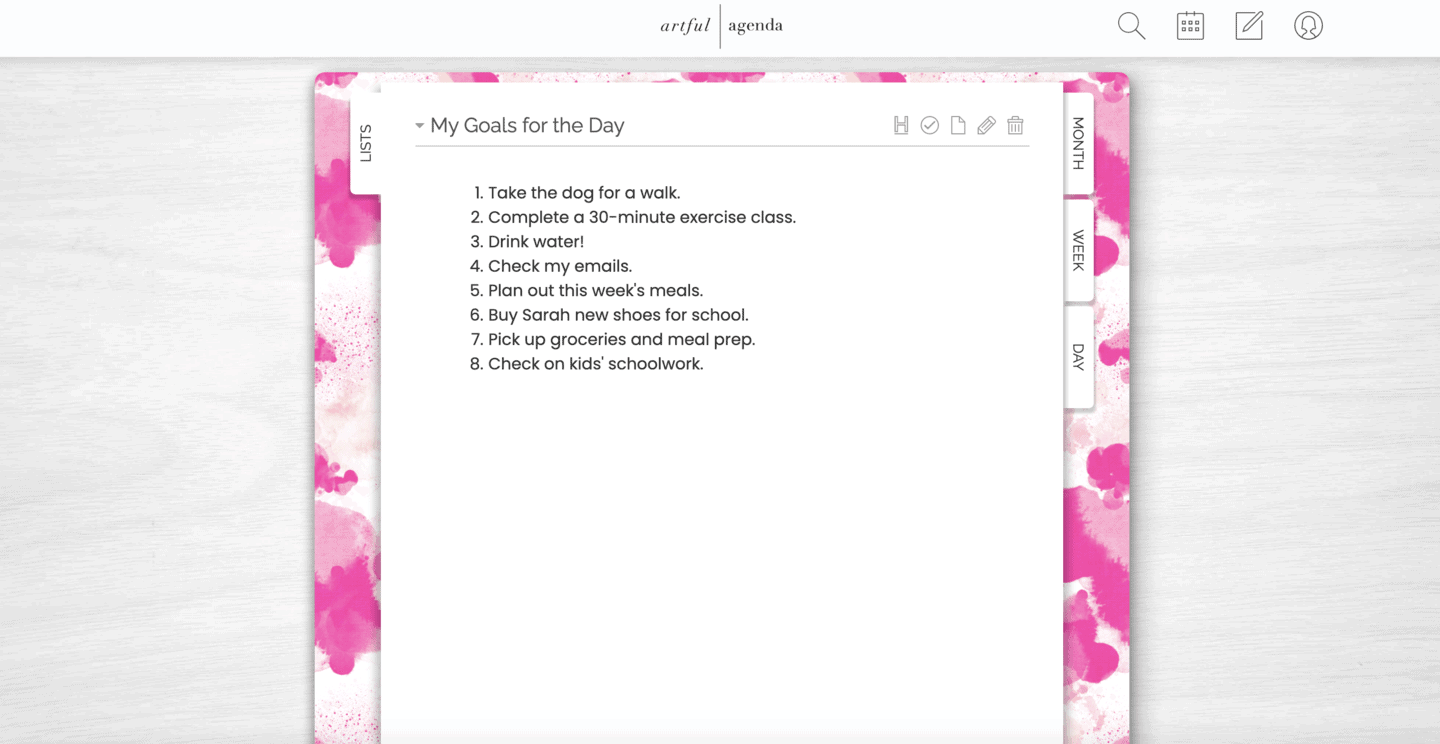
Once you have made this list, break it down into sections based on priority. High priority items can go into the Priority Tasks section in the Day view of Artful Agenda, and lower priority items can go into the Other Tasks section.
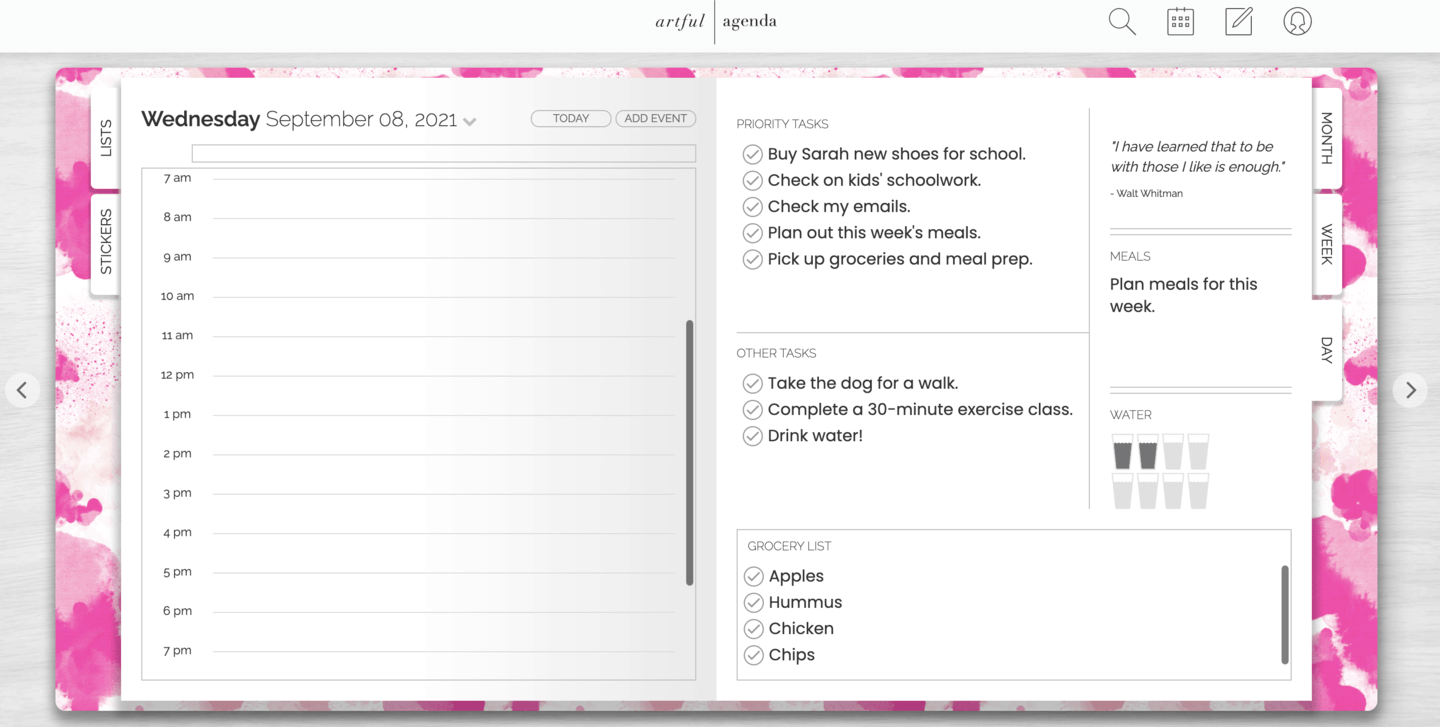
If you prefer to organize your time blocking on a weekly basis (instead of a daily one), you can still use the List section for this! Instead of creating a list of the things you want to do in one day, make a list of everything you hope to achieve for the week. From this weekly master list, you can assign the individual tasks to the day you would like to complete them.
Step Two: Determine How Much Time Each Task Will Take
After you have completed your list of tasks, you need to decide how long you would like to spend on each task. To do this, you can either pick a definitive amount of time you would like to spend on a task or estimate how long you think a task will take to accomplish.
For example, if you have something like “tidy up the kitchen” or “read a new book” on your list, you can decide to spend thirty minutes on that task before moving on to the next thing on your schedule. Or if you have tasks like “write a blog post” or “film video content” on your list, and you know how long it will take you to complete those tasks, you can time block for the appropriate amount of time to get them done.
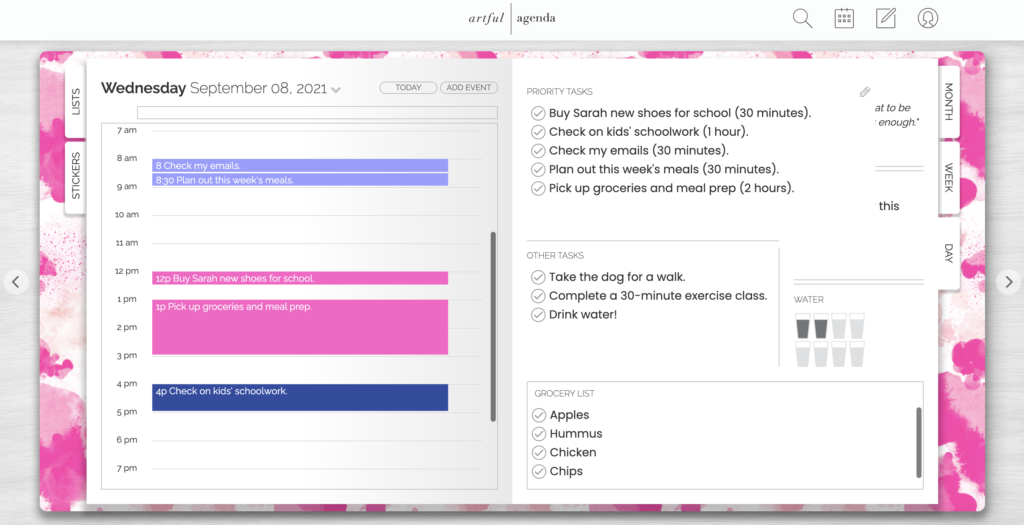
Determining the amount of time you want or need to spend on each task before you start adding them to your Artful Agenda schedule will make it easier for you to be realistic about what you should try to accomplish in one day.
Step Three: Add Your Tasks to Your Artful Agenda Schedule
Once you have chosen the tasks you would like to complete and you know how long you want to spend on each one, you can add them to your Artful Agenda events area!
Before you start time blocking for your specific tasks, make sure you have added any meetings, appointments and breaks to your calendar.
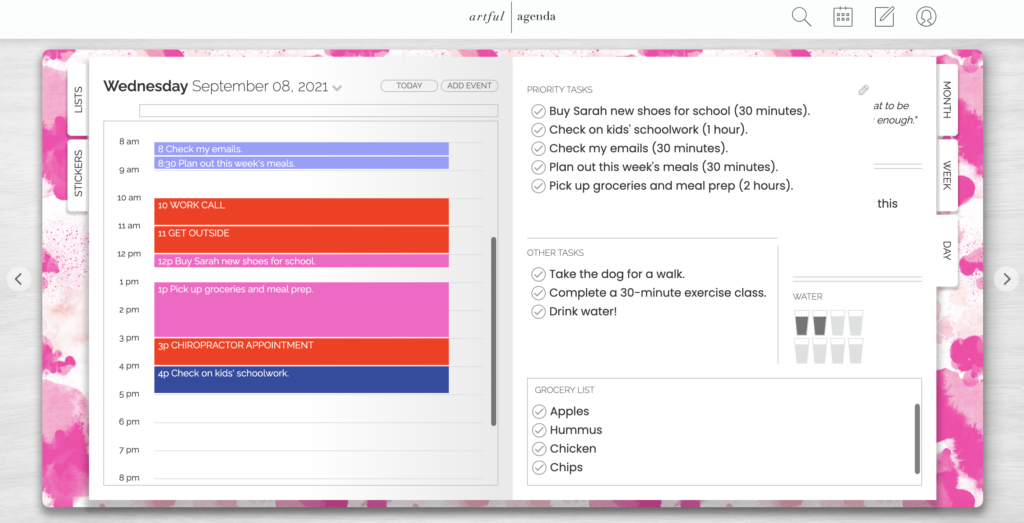
Once you know what your day looks like with those things added, you can start to time block for the things you would like to accomplish with the rest of your time. To do this in Artful Agenda, create an event for the block of time, and use the event title and description box to note what you would like to be doing during that time. Don’t forget to set push notifications to remind you when you need to switch tasks.
Here are some ways you can approach this:
- Do you feel more productive in the mornings? Add all of the tasks that take less time to the beginning of your day so you can check more off of your list in a shorter amount of time.
- If you like to get priority items out of the way, add the tasks that are in your Priority List to the beginning of your day so you make sure you finish them.
- Do you have a hard time being at your desk for long periods of time? Alternate activities that require you to be on your computer with activities that take you away from it.
- If you prefer to knock out everything you do on your computer so you can be away from it for the rest of the day, schedule all your computer-based activities for earlier in the day.
Manage Your Day More Effectively Using Time Blocking
Time blocking can be something you do at the beginning of the week for the whole week, or it can be something you incorporate into your morning routine. Using time blocking is supposed to make your life easier and more efficient, so do whatever works best for you!
Take control of your day and start time blocking with Artful Agenda!

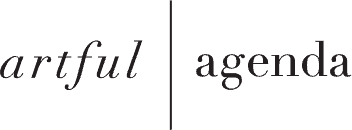

Barbara Mivshek
Posted at 16:07h, 16 SeptemberI love your app. The calendar has so many useful features, is laid out well, and looks amazing.
Two features I would love to see long term are the ability to make “rollover task” a default and to be able to ‘drag’ a task to the hourly calendar section yet leave the task unchecked.
Thanks again for a great product.
Katy Allen
Posted at 18:38h, 24 SeptemberHi Barbara! So glad you’re loving the app and thanks for your suggestions! We’re constantly looking for ways to improve the app.
Celina Chiesa
Posted at 04:33h, 20 NovemberI would love to see an option to add pages for miscellaneous personal, spiritual, and business planning and rhe ability to design our own templates… Also keeping recipe links that we can drag and drop to use as repeats
Katy Allen
Posted at 16:47h, 22 NovemberHi Celina! Thanks so much for your feedback. We always love to hear ideas on how to make our users’ experience with Artful Agenda even better. You can rename the titles of the lists in the day view if you’d like to use that section for personal, spiritual, and business planning notes. Check out more here.
Heather M
Posted at 19:16h, 11 JanuaryIs there a way to do this timeblocking on the daily pages without cluttering up your monthly view? I’m trying to not only block time for tasks but also track how I’m spending time, and that does not all need to be on my weekly or monthly views.
Katy Allen
Posted at 15:37h, 13 JanuaryHi Heather. Thanks for sending over your question. Currently, those daily tasks will sync over to your weekly and monthly view. Here’s a quick tutorial that might help you organize your daily, weekly, and monthly views across Artful Agenda.
Leela
Posted at 18:30h, 05 AugustJust signed up and am finding my around. I’d love to be able to drag tasks into the calendar with a default time of 30m, and have them automatically convert into an event from a task. Is that a possibility? Time blocking is a critical part of my workflow.
Rosemary Morrison
Posted at 21:34h, 07 AugustHi Leela, that is not a feature at this time but we will pass your feedback along to the rest of the team!
Jean
Posted at 02:11h, 02 AprilWould love to be able to time block and have the option not to sync to any calendar
Rosemary Morrison
Posted at 21:43h, 02 AprilHi Jean! We get lots of good ideas from subscribers. Please submit it via the Tech Support section of your Artful Agenda under the category Artful Suggestions. That way we can make sure that the developers will see it and it doesn’t get lost here. Thanks!