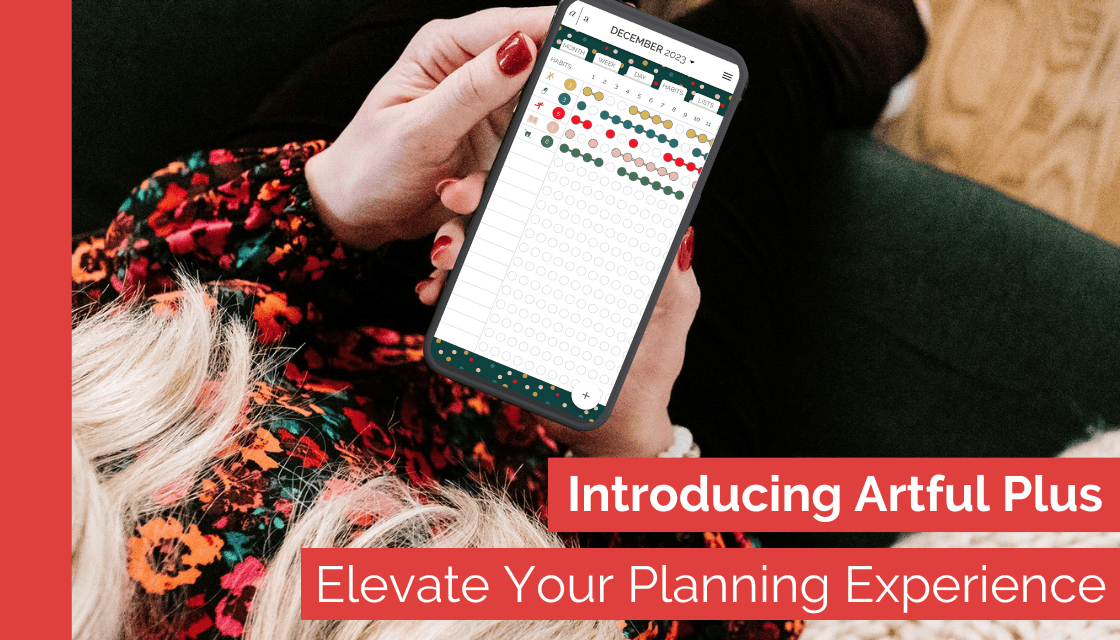
19 Dec Introducing Artful Plus: Elevate Your Planning Experience

Since Artful Agenda launched in 2018, we have added dozens of new features based on feedback from our “artfully obsessed” subscribers. This year Artful Agenda takes a giant leap forward with the introduction of Artful Plus, a premium subscription tier designed to supercharge your planning experience. Packed with exciting new features, Artful Plus goes beyond the basics, offering a suite of tools that empower you to personalize, organize, and elevate your daily routine. Let’s dive into the exciting new features that come with Artful Plus, exploring how each one can transform the way you approach your schedule.
Find Success: Master Your Habits with the Habit Tracker
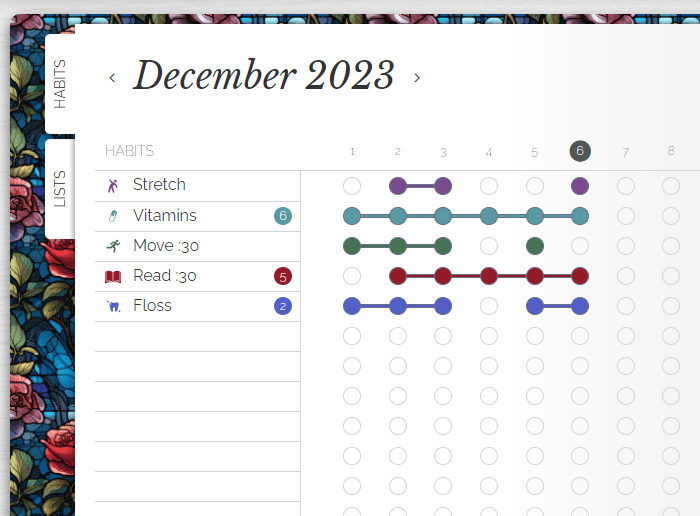
You can embark on a journey of self-improvement with our brand-new Habit Tracker feature. Now it is possible to seamlessly integrate your personal growth goals into your daily planning. On all platforms you can input custom habits, assign distinct colors and icons to each, and challenge yourself to build unbroken streaks. The Day view provides an intuitive space to check off completed habits, syncing effortlessly with your dedicated Habit Tracker tab which offers a comprehensive overview of your achievements and areas for improvement. Witness the power of consistency and watch your habits evolve into positive outcomes.
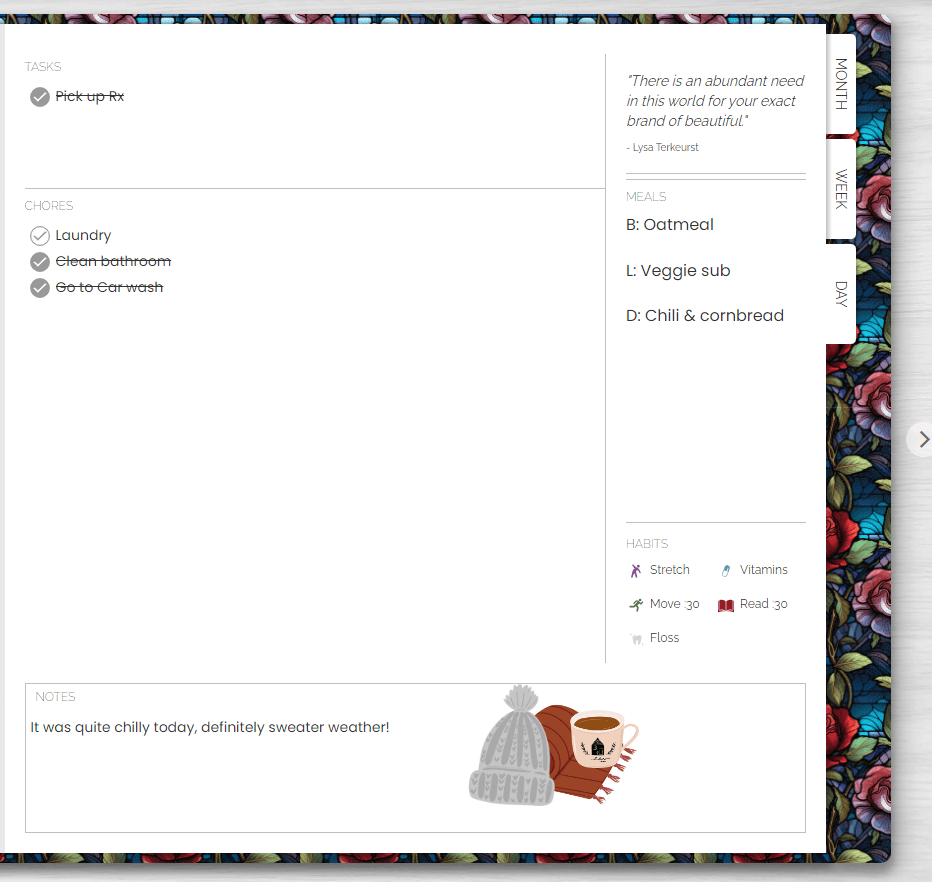
Unleash Your Creativity: Upload Your Own Stickers
Personalization reaches new heights as Artful Plus enables you to upload your own stickers from your computer, phone, or tablet. Transform cherished memories, like that snapshot of your pet’s antics, into delightful stickers. Storefronts like Etsy sell digital planner stickers for every occasion and everyone’s aesthetic. Tag your stickers for easy retrieval, ensuring that your customized collection remains at your fingertips. Whether you’re commemorating special moments or adding a touch of whimsy, the ability to upload your own stickers brings a whole new dimension to personal expression within your digital planner.
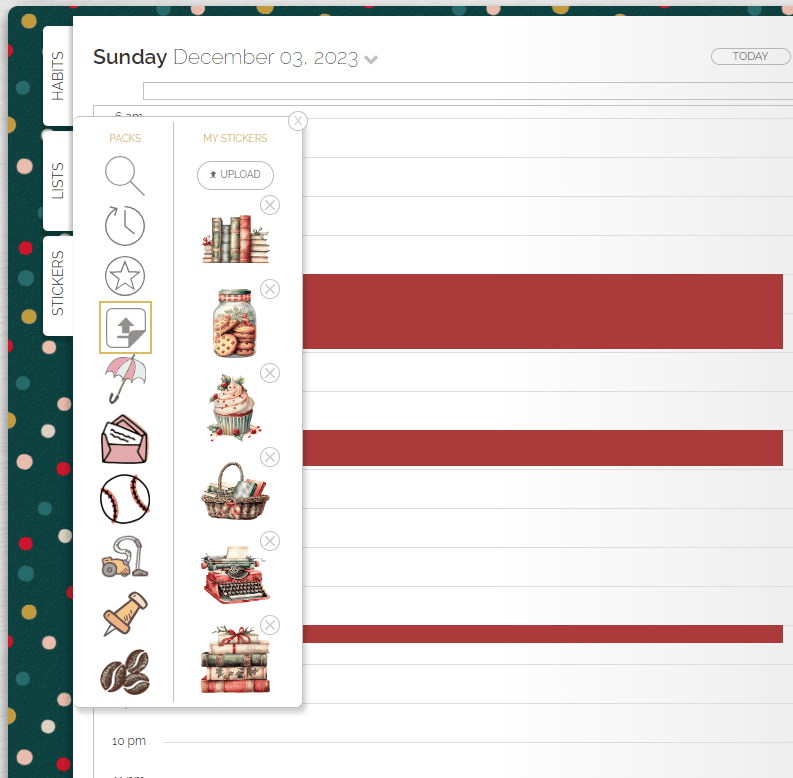
Colors as Unique as You: Custom “Quick Select” Color Palette
Your agenda is an extension of your personality, and Artful Plus allows you to express it vividly. With the new custom “Quick Select” Color Palette matching colors to your brand or your current cover has never been easier. Now you can use the color picker on all of your devices, as well as save your chosen colors in a personalized palette for swift and easy access. A harmonious color scheme enhances visual clarity and makes your Artful Agenda a true reflection of your style.
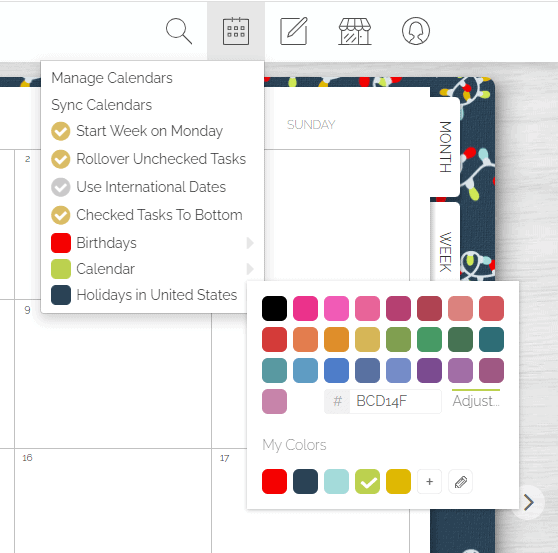
Doodle Away: Drawing Mode for iPad and Android Tablet
For the artists and note-takers alike, Artful Plus presents Drawing Mode, currently available for iPad and Android tablet users. Embrace the tactile joy of using your stylus to write, draw, and doodle directly on your Artful Agenda. Perfect for capturing ideas, expressing creativity, or simply adding a personal touch to your plans. Let your imagination flow seamlessly from pen to tablet and enhance the visual appeal of your agenda.
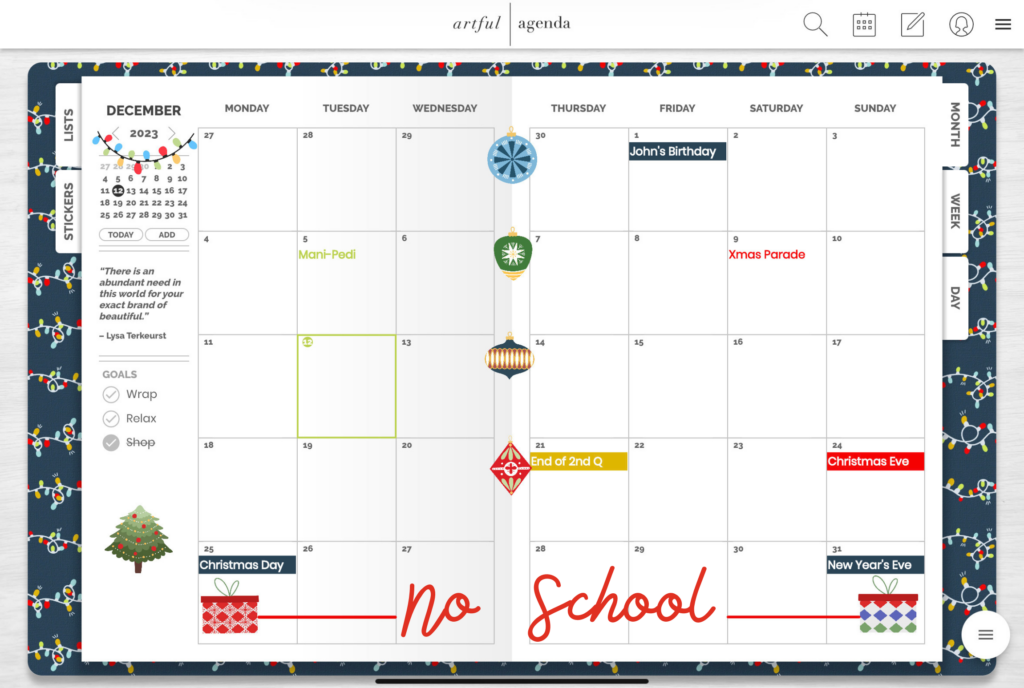
Looking Ahead: More Features Coming Soon!
Just as we’ve never stopped developing our flagship app Artful Agenda, we’re committed to even more possibilities on the horizon for Artful Plus, including a native print function for those who desire a paper copy of their agenda.
Upgrade Today: Artful Plus at $49.99 a Year
Are you ready to embark on this exciting journey of enhanced planning? Artful Plus can be yours for just $49.99 USD a year. Whether you’re cultivating habits, personalizing your agenda with custom stickers, playing with colors, or expressing yourself through drawing, Artful Plus is your key to a richer, more vibrant planning experience.
If you haven’t yet experienced the fun and personalization of a paper planner with the convenience and integration of a digital calendar you can take advantage of our FREE two-week trial of Artful Agenda. After you subscribe you can upgrade your subscription to Artful Plus to unlock the additional premium features.

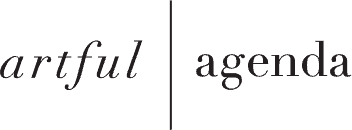

Jamie Telford
Posted at 12:18h, 20 DecemberIs there a way to get new meetings/events to default to 30 minutes vs 1 hour?
Rosemary Morrison
Posted at 21:58h, 21 DecemberHi Jamie! Try adding the event by tapping/clicking on the calendar grid and drag slightly instead of Add Event, that way you can control the length of the event from 30 minutes to many hours.
Leanne
Posted at 19:11h, 21 DecemberI subscribed in March. How or where do I upgrade? Can I only do it at my renewal date or is there a prorated renewal?
Rosemary Morrison
Posted at 22:00h, 21 DecemberHi Leanne! There is a prorated cost to upgrade when you are already in the middle of your subscription. You can take a look at our FAQ for more information https://artfulagenda.com/faq/#artful-plus https://artfulagenda.com/faq/#artful-plus-charge
Wendy Melcher
Posted at 04:37h, 29 DecemberI upgraded to Artful Agenda plus – but I’m not seeing the new functionality – How do I enable it? Thanks
Also, my billing period had just renewed – will i get reimbursed so I’m not paying double?
Rosemary Morrison
Posted at 19:08h, 29 DecemberHi Wendy! We can probably help you best if you submit a support ticket through your app. How the upgrade works depends on your subscription type but either way you should not be paying double. https://artfulagenda.com/faq/#artful-plus-charge
Amanda Lepard
Posted at 06:25h, 30 DecemberAre there different pens to use in the drawing mode or is it just one bold pen? I just got the 2 week free trial and I would have really liked to have been able to try out the drawing mode where I am not typing everything. Wish there was a way to allow the two week trial including that before we agree to buy for 50.
Rosemary Morrison
Posted at 20:39h, 30 DecemberHi Amanda! It may depend on your tablet what drawing options you have. You can upgrade to try out all of the Artful Plus features while you are still in your two week trial! https://artfulagenda.com/faq/#artful-plus
Mindi Alexander
Posted at 06:40h, 16 JanuaryAutomatically cc’ing? Do you have the option to automatically add an email for imvite wuthout having to do it a of the time? At wprk, I’m not sure if IT would allow me to add their calendar so I am cc’ing the other email calendar at the time of making and event.
Rosemary Morrison
Posted at 16:45h, 17 JanuaryHi Mindi! It wouldn’t be automatic, you would have to add their email the first time and then in subsequent events you would have to select their email from the drop down menu under +ADD GUEST.
Malia Rogers
Posted at 18:13h, 06 FebruaryIt would be really helpful to be able to upload stickers as a folder or create a “pack” once they are uploaded. I have hundreds of digital stickers and going through each one to add a tag is quite a chore when they original came from only a handful of packs/folders and it would be nice to access them in those folders similar to the pre-loaded sticker packs.
Rosemary Morrison
Posted at 20:39h, 06 FebruaryHi Malia! We get lots of good ideas from subscribers. Please submit it via the Tech Support section of your Artful Agenda under the category Artful Suggestions. That way we can make sure that the developers will see it and it doesn’t get lost here. Thanks!
Josena Wilhelm
Posted at 17:13h, 23 FebruaryIs there a way to view deleted item from a list? I accidentally deleted.
Rosemary Morrison
Posted at 20:16h, 23 FebruaryHi Josena! Please submit a support ticket through your Artful Agenda and our developer’s can likley restore a deleted item for you. You can find Tech Support under the main menu in your AA.
Kirsten Mello
Posted at 04:01h, 27 MarchIs there an option to hide completed items on a task list?
Rosemary Morrison
Posted at 23:35h, 27 MarchHi Kirsten! There is not an option to hide them only delete them. You can submit your suggestion through Tech Support under the category Artful Suggestions. That way it won’t get lost here!
Michelle Lloyd
Posted at 17:36h, 23 AprilGreat Digital calendar. I love that it connects easily to all of my calendars (personal and 2 businesses) I love that you can toggle them off too. I’ve been looking for a digital calendar for Android and windows for a long time. Even my husband likes it. I gave him access to my calendar and he loves being able to see my schedule or even being able to add to the calendar on the fly. Thanks for developing such a great product!
Rosemary Morrison
Posted at 23:39h, 27 AprilWe are thrilled that you are loving your Artful Agenda Michelle and that you and your husband are sharing so you can stay on the same page! Happy [digital] planning!
Liza
Posted at 02:01h, 10 MayIs there a budget planner included?
Rosemary Morrison
Posted at 20:17h, 10 MayA budget planner feature is on our roadmap for development in the future! You can join our Facebook group https://www.facebook.com/groups/artfullyobsessed and use the group’s search feature to look for keywords like budget and bills and see how many of our subscribers are currently using their Artful Agenda for keep track of their finances.
Kathleen Ann T. Bedea
Posted at 00:43h, 21 JulyI hope there is a way artful agenda can work with dakboard so all the customization we have just transfers over 🥰
Rosemary Morrison
Posted at 16:40h, 23 JulyHi Kathleen! We don’t know much about Dakboard but if it has a browser feature you should be able to access through its browser.
Nicole Choiniere-Kroeker
Posted at 15:35h, 19 AugustCan I give a subscription as a gift?
Rosemary Morrison
Posted at 20:30h, 22 AugustHi Nicole! Yes, you can purchase at our Live Artfully store here https://store.artfulagenda.com/collections/gift-subscription
Francia Perez
Posted at 16:56h, 20 AugustI am trying the agenda. So far I like it but I prefer to handwrite in my ipad. i understand this feature comes with the plus version. When trying to upgrade the prize is not the one you are offering. Instead of 49.99, the prize appears as 75 USD. What can I do?
Rosemary Morrison
Posted at 20:34h, 22 AugustHi Francia! Please submit a support ticket through your app and after you receive the confirmation email you can attach a screenshot of what you are seeing in your app store, and our team will get it sorted for you!
CRISTIANE MESQUITA BRASIL
Posted at 03:15h, 25 SeptemberHi! I´m seeing that it is possible change the color of the font on list. Is it possible the font color of the list matches with the other tanks on the day calendar?
Rosemary Morrison
Posted at 03:23h, 25 SeptemberHi Cristiane! Can you submit a support ticket with screenshots of specifically what you are wanting to match and our support team will be happy to help you with that? You can find Tech Support under Account Menu on the desktop or under Main Menu in the app. Thanks!
Renee Graley Williamson
Posted at 13:19h, 04 OctoberI would love to be able to use stickers on the Lists tab! and/or attach pdf’s in Lists!
Rosemary Morrison
Posted at 21:19h, 04 OctoberHi Renee! Please submit your suggestions through Tech Support under the category Artful Suggestions. That way we can make sure that the developers will see it and it doesn’t get lost here. Thanks!
Max Lopez
Posted at 18:50h, 14 OctoberI love being able to draw on my planner in tablet mode, but I’m unable to see the drawings later when I look at my agenda on my computer. Is this a bug?
I understand not being able to input drawings on laptop mode, but the existing drawings should at least sync. If I cross out an event or handwrite a new one, I should be able to view it on my computer. Unfortunately that’s a deal breaker for me and I might have to switch apps if that feature isn’t added soon.
Rosemary Morrison
Posted at 23:58h, 16 OctoberHi Max! Drawings should sync between your tablet and your computer since they are both the 2 page horizontal layout. If you are having a technical issue, please submit a support ticket through your Artful Agenda and our team will help you troubleshoot!
Ava
Posted at 14:54h, 17 OctoberI purchased digital stickers from etsy and the files will not upload. What format do they need to be in?
Rosemary Morrison
Posted at 16:31h, 18 OctoberHi Ava! https://artfulagenda.com/faq/#artful-plus-stickerup You want individual jpg, jpeg, png, or gif files. For best results, stickers should be a minimum of 200×200 px with transparency, and a max file size of 10 MB.
CHRISTOPHER LEE SCRIBNER
Posted at 15:06h, 29 OctoberDoes Artful Agenda have a home/wall version? My wife loves this planner, and I was looking to have a screen at home for everybody. If not, is there a compatible screen that I can put on the wall and use? Thank you
Rosemary Morrison
Posted at 23:24h, 29 OctoberHi Christopher! You would need a device that either has a browser or the ability to download the Android or iOS versions of the app. Some users have had success with large tablets or PC sticks with a wall mounted monitor. If you join our Facebook group https://www.facebook.com/groups/artfullyobsessed and use the search feature under keywords: command center, you can find several previous discussions with examples.
David Kallweit
Posted at 18:20h, 05 DecemberWill time boxing be an option in future? ie create a task and then be able to put on calendar in time slot?
Rosemary Morrison
Posted at 20:55h, 05 DecemberHi David! Thanks for your inquiry about Artful Agenda features. Can you please submit it via the Tech Support section of your AA under the category Artful Suggestions. That way we can make sure that the developers will see it and it doesn’t get lost here. Thanks!
Allison W
Posted at 14:15h, 01 JanuaryWhen will the printable version be available? I just started the trial and would definitely purchase if I knew it was printable as well.
Rosemary Morrison
Posted at 23:55h, 01 JanuaryThanks for your inquiry and feedback Allison! Due to the unpredictable nature of app development we don’t have an ETA for when the native print function will be available for Artful Plus. In the meantime most of our subscribers that need to print something will use their computer’s snipping tool and get a screen capture and print from that.
Jermiliar
Posted at 15:32h, 09 MarchGood Day,
Can someone tell me if Artful Agenda Plus has the water tracker. or was it replaced with the extensive habit tracker we now see on Artful Agenda. Its something I would always look forward to (Tracking my water intake)
Rosemary Morrison
Posted at 03:21h, 10 MarchHi Jermiliar! Artful Plus has both the Habit Tracker and the Water Tracker. There is a small icon in the upper right corner of the box to toggle between the two trackers!
Tonia Brooks
Posted at 01:03h, 11 JuneHi! I have Artful Plus and I love the calendar syncing, it works so well with iCalendar, Google Calendar, and I could even import my daughter’s school calendar and my college course calendars so everything shows up without me needing to type manually, I LOVE it! So easy to get everything to show up in one place and the style is great and like pen and paper calendars I used to use. I will keep Artful Agenda because of this great syncing, I love how Artful Agenda always imports and exports calendar events correctly. But I have a few asks:
1) Could we could get the option to upload our own calendar covers? I’m bored of the current options and new covers don’t appear to come out very often. I’d like to make my own covers in Canva and upload them so I can have a fresh look monthly.
2) Will you offer an “add-on calendar” option? I’d like to get my daughter started with using a planner, but it would be nice to add a calendar to my membership for a discounted price since I already have the Plus membership rather than buying her a seperate membership. It would also help me streamline billing so I could manage everything in my account.
3) I can’t log into the Artful Agenda app on my MacBook because the Apple sign-in button only appears if you are creating an account, Not when you are logging into an account. Could you please resolve this? The Apple private relay method doesn’t include a password so I can’t log in without the button because I don’t have a password to enter.
Thanks!
Rosemary Morrison
Posted at 00:50h, 12 JuneHi Tonia, We get lots of good ideas from subscribers. Please submit it via the Tech Support section of your Artful Agenda under the category Artful Suggestions. That way we can make sure that the developers will see it and it doesn’t get lost here. Thanks!