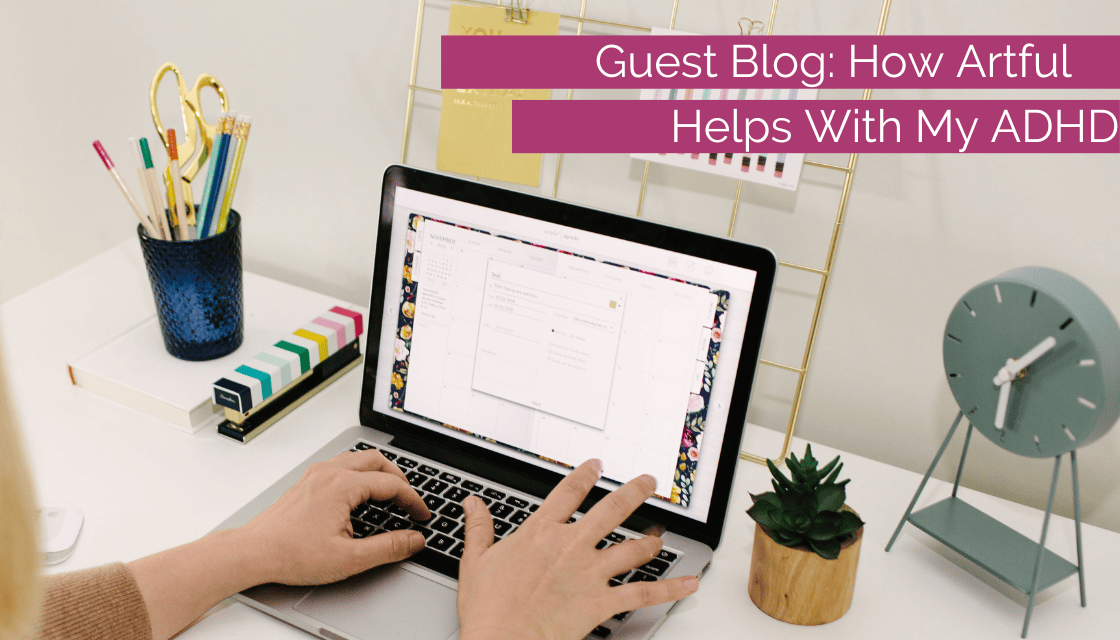
31 Oct Why I Love Artful Agenda and How It Specifically Helps with My ADHD
Guest post by Katherine (Kat) Hunt, M.Ed.

Why use software in the first place? For me, as I am sure is the case for many, despite all my best efforts, my paper planner is never where I need it to be when I need to use it. Even digital planners on my tablet have the same issue. Software that is accessed by computer, tablet, and PHONE, which is almost always with me if nothing else is, resolves this fundamental issue. In addition to this, I have listed below the top three problems I, and many other people with ADHD, cite as a barrier to planning and how Artful Agenda addresses these challenges. I have also mentioned other notable helpful features, as well as areas I think it could improve.
Problem #1: I need a planner to be aesthetically pleasing but I don’t have the time or mental energy to make it that way. My perfectionism and hyper-focus just cause decorating a planner to be a time suck.
Solution: Artful Agenda is already aesthetically pleasing without much effort. There is some room for personalization without it becoming a huge undertaking. You can choose your cover and your font. There are stickers you can use if you like, though I typically don’t use them. You can also use a stylus with the tablet portion of the platform if you like writing. I prefer typing to deal with my perfectionist tendencies.
Problem #2: Duplication and transcribing events from a calendar, whether paper or digital, into a weekly and/or daily planner is a boring drag.
Solution: Your mileage may vary, but for context, I have umpteen bazillion sub-calendars in Google Calendar and have for a long time. I have separate work and personal calendars which is standard, but because of my professional roles, I need to have an awareness of and access to other schedules for things like staffing and company events. I can port just MY most relevant agendas into Artful Agenda and be able to put blinders on the rest of them unless I need to see them. You can do this by either toggling the sub-calendar off and back on as needed, or you can keep Google Calendar somewhere handy for those instances, which is my preferred method. Because Artful Agenda is synced though, there is a very minimal chance of them not agreeing and this is something that requires zero time and effort on my part. Better yet, the schedule auto-populates across the monthly, weekly, and daily spreads instantly. Additionally, you can make tasks automatically repeat weekly, monthly, daily, and even yearly!
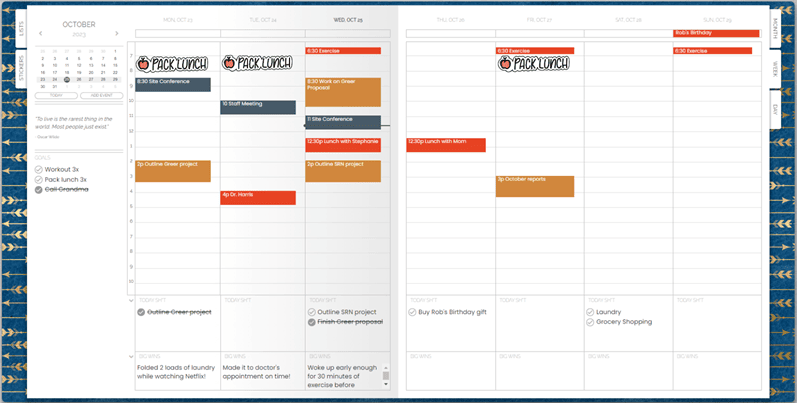
Problem #3: Tasks and goals often have to be moved to account for time blindness, cognitive overwhelm, and just normal unexpected changes in the schedule, but remembering to migrate them over is a real challenge.
Solution: The rollover feature is amazing!!! If I don’t check something off, manually reschedule it, or delete it, come midnight it migrates to the next day on autopilot!
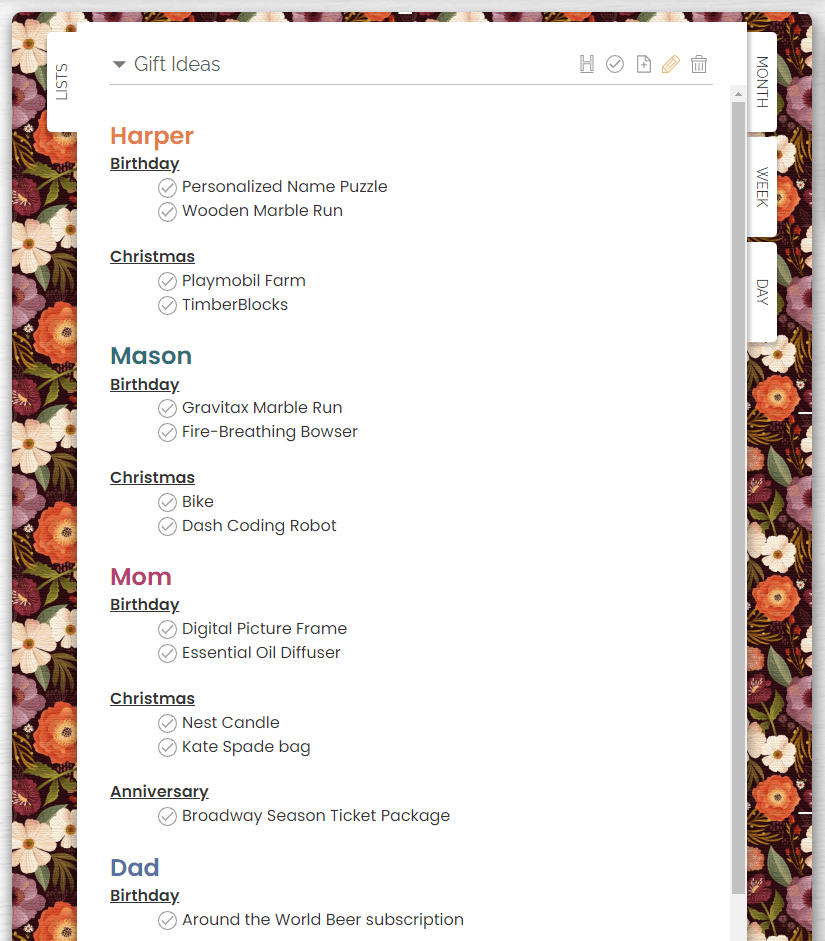
Other Notable Features:
Flexible Formatting in the List Tab
The notes and lists in the List tab have a lot more flexibility to customize the format than Google Keep which was/is my main list-taking, note-making app. I still use Google Keep a lot because it’s much more like a virtual sticky note board that I can just brain-dump into. However, active lists for things like packing, shopping, or tracking certain activities seem to be much more fluid in my life through Artful Agenda. Since the formatting is more robust, I can really play with the presentation. For example, I may have a Gift Tracker where I list all my loved ones and then make checklists of ideas under each heading. In Google Keep you have either a checklist or a note, not a combination of both, like you can in Artful Agenda. I can also highlight and change font color, use strike-through, bold, etc. in Artful Agenda.
Turn Lists Into Goals/Tasks
Another SUPER cool feature is that you can assign checklist items in the List tab to Monthly/Weekly/Daily task lists. For example, I am now keeping a running list of date night ideas my partner and I always say we want to do and forget. I can stick them on my agenda as a goal or task at any point when we want to schedule a date.
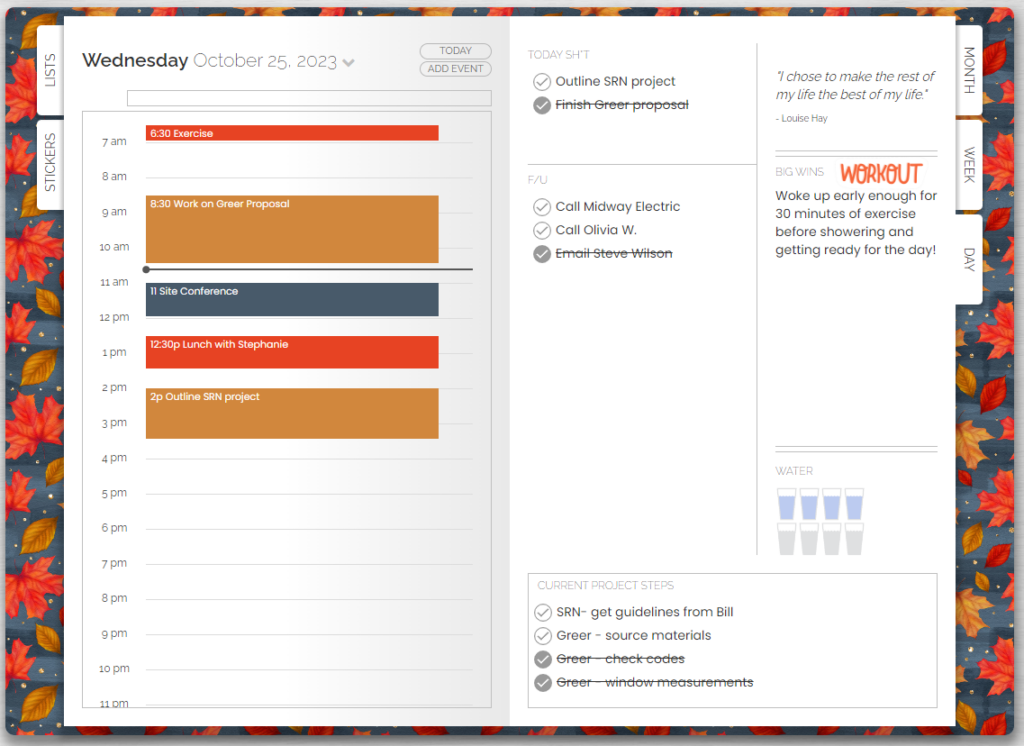
Customize What You Capture
While Monthly and Weekly Goal boxes are fixed, all the daily ones can be customized. The defaults are Priority Tasks, Other Tasks, Meals, and My Custom List. I renamed my Priority Tasks to Today Sh*t because I like my things to be funny and irreverent. The Other Tasks box is F/U list to specifically capture clients I need to follow up on with a call or email. The My Custom List is now Current Project Steps which gives me a place to capture the next steps in projects I am currently working on, and which I have set to ROLL OVER perpetually until I check them off. I was most relieved to ditch the Meals title because my life and cooking skills are not at all conducive to meal planning. Since it’s not a checklist box, I made it a Big Win box to include reflections on the best part of my day. On the computer version and tablet versions, the Priority Tasks and Meals boxes, or whatever you have labeled them are also collapsible under each day in the weekly spread.
Can Function Like A Planner On Your Desk
One of the cool things about paper planners that I wish I could actually use (until now) is how they can be a companion on your desk and function as a visual reminder of what you want to get done in a day. Because I can access Artful Agenda on a tablet and computer and it’s lovely to look at it, I can stick it on my second monitor or iPad next to me and check things off as I do them.
Things I Think Could Improve:
Reminder Functionality
It is disappointing that tasks can’t “remind” me at a certain time like Tasks in Google Calendars. You can get notifications for Calendar events, however. My workaround is to have a sub-calendar just for tasks. Additionally, I use a separate app for very short-term but critical reminders called Due. This is also an excellent app for those with ADHD because you can hardly ignore it. It will harass you until you acknowledge the task in some way either by doing it or rescheduling it. While there are workarounds and I did have a system in place I like, I feel like this is a very standard feature on software-based calendars whose absence is glaring, but it is currently listed in the app’s Future Features, so I look forward to that being released at some point down the road.
Apple Watch Extension
This is fairly minor as MOST apps even if they have an Apple Watch extension won’t work seamlessly or completely as Apple’s native ones, but man I sure would love a pretty calendar on my watch to look at. I keep Apple Calendar kind of in the background to go to my watch though. It may seem nerve-wracking to have ANOTHER calendar, but again it mirrors the main one so it’s seamless. I really like this because when I travel for work it’s especially good to get a snapshot on my watch or add things on the fly.
*Maybe* More Customization
I am a bit on the fence here. I feel like the streamlined aspect of this is exactly why it’s good for my ADHD, but I can see where a little more customization would be good, especially with the stickers. Currently, there are both free stickers included in your subscription and you can buy premium packs as well. They are also going to be adding the ability to upload your own stickers in the future. I work in planetariums, so maybe I will want space event theme stickers or moon phases to add to my planner.
Allow Favorites in Stickers
Being able to “Favorite” stickers you intend on using would be a great feature to add. Currently, you can “Search” and access “Recent” and “Frequently Used” stickers which I am sure can be helpful over time, but are not as helpful when you are just starting out.
In the world of digital planning, Artful Agenda stands out for me as a helpful tool for navigating ADHD’s unique challenges. The prospect of upcoming features promises an even more tailored and personalized planning experience that I am really looking forward to. If you would like to try Artful Agenda for yourself, you can take advantage of the FREE two-week trial and if you use my referral code RK205095 at registration you can unlock a premium cover and travel sticker pack for FREE.
.

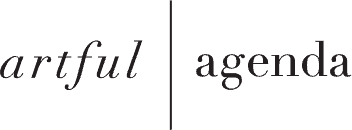

Kim
Posted at 06:01h, 02 NovemberI would most definitely love to be able to change the water tracker since I don’t have a need to track this (Drinking enough water has never been a problem I needed to track). I could think of a lot of other things I’d like to use this space for including a Habit Tracker. I currently use the bottom rectangle for my Habit Tracker but I would love to be able to save the bottom spot to jot down notes during the day or journaling.
Rosemary Morrison
Posted at 15:26h, 03 NovemberHi Kim! The ability to have a habit tracker in that spot is just around the corner!
Deana Zimmermann
Posted at 13:04h, 18 MarchIs there a place/section to organize ‘Contacts’ and is there a password tracker?
Rosemary Morrison
Posted at 21:13h, 19 MarchHi Deana! You can create folders in the Lists tab to create and organize your contacts and passwords. But, while Artful Agenda has security measures in the place to protect our user’s data, but cyber security experts always advise against storing passwords in plain text formats. Best practices would be to use encrypted password managers like 1Password, Bitwarden, or NordPass.